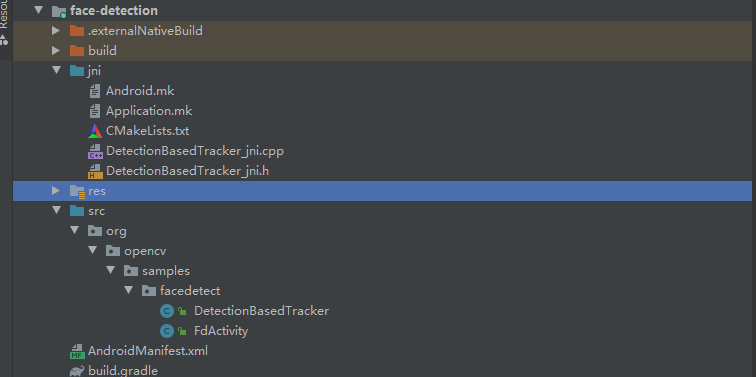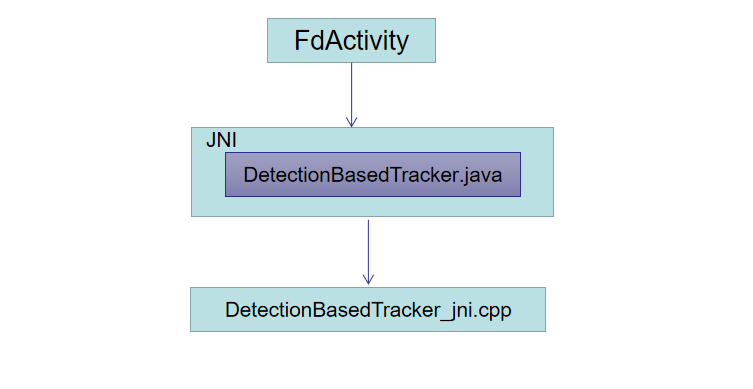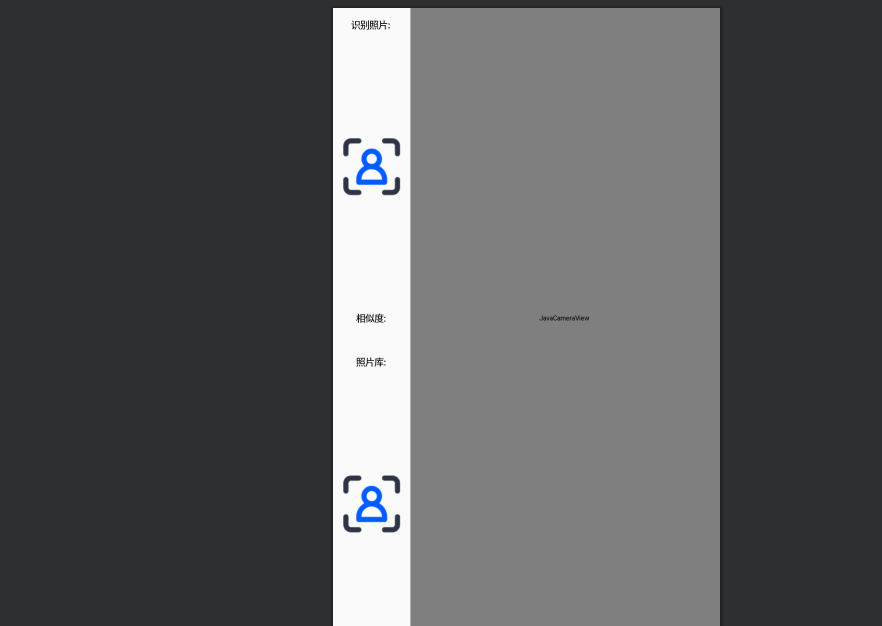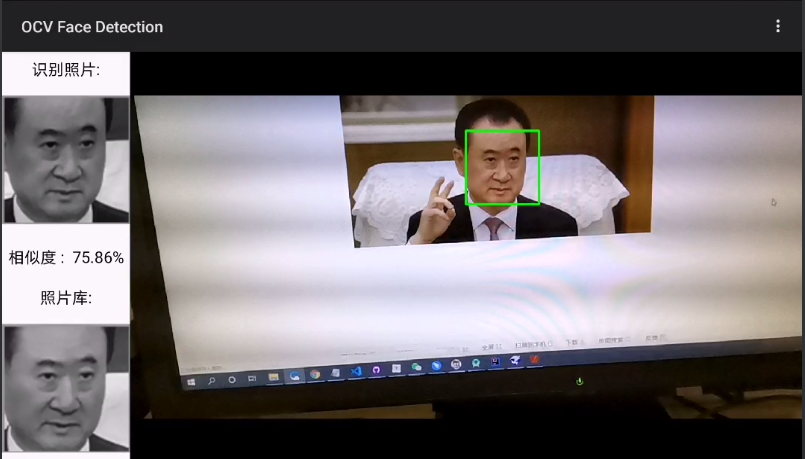1
2
3
4
5
6
7
8
9
10
11
12
13
14
15
16
17
18
19
20
21
22
23
24
25
26
27
28
29
30
31
32
33
34
35
36
37
38
39
40
41
42
43
44
45
46
47
48
49
50
51
52
53
54
55
56
57
58
59
60
61
62
63
64
65
66
67
68
69
70
71
72
73
74
75
76
77
78
79
80
81
82
83
84
85
86
87
88
89
90
91
92
93
94
95
96
97
98
99
100
101
102
103
104
105
106
107
108
109
110
111
112
113
114
115
116
117
118
119
120
121
122
123
124
125
126
127
128
129
130
131
132
133
134
135
136
137
138
139
140
141
142
143
144
145
146
147
148
149
150
151
152
153
154
155
156
157
158
159
160
161
162
163
164
165
166
167
168
169
170
171
172
173
174
175
176
177
178
179
180
181
182
183
184
185
186
187
188
189
190
191
192
193
194
195
196
197
198
199
200
201
202
203
204
205
206
207
208
| public class FaceUtil {
private static final String TAG = "FaceUtil";
private FaceUtil() {
}
/**
* 特征保存
*
* @param image Mat
* @param rect 人脸信息
* @return 保存是否成功
*/
public static boolean saveImage(Mat image, Rect rect) {
// 原图置灰
Mat grayMat = new Mat();
Imgproc.cvtColor(image, grayMat, Imgproc.COLOR_BGR2GRAY);
//Imgproc.cvtColor(image, grayMat, Imgproc.COLORMAP_JET);
// 把检测到的人脸重新定义大小后保存成文件
Mat sub = grayMat.submat(rect);
Mat mat = new Mat();
Size size = new Size(100, 100);
Imgproc.resize(sub, mat, size);
return Imgcodecs.imwrite(getRecFileName(), mat);
}
/**
* 删除特征
*
* @param context Context
* @param fileName 特征文件
* @return 是否删除成功
*/
public static boolean deleteImage(Context context, String fileName) {
// 文件名不能为空
if (TextUtils.isEmpty(fileName)) {
return false;
}
// 文件路径不能为空
String path = getRecFileNameList()[0];
if (path != null) {
File file = new File(path);
return file.exists() && file.delete();
} else {
return false;
}
}
/**
* 提取特征
*
* @param
* @param fileName 文件名
* @return 特征图片
*/
public static Bitmap getImage(String fileName) {
//String filePath = getRecFileNameList()[0];
if (TextUtils.isEmpty(fileName)) {
return null;
} else {
return BitmapFactory.decodeFile(fileName);
}
}
public static double recon(Context context) {
String[] dataPath = getDataFileNameList();
String recPath = getRecFileNameList()[0];
double diff = 0;
for (int i = 0; i < dataPath.length; i++) {
diff = compare(dataPath[i], recPath);
if (diff >= 90) {
break;
}
}
return diff;
}
/**
* 特征对比
*
* @param
* @param fileName1 人脸特征
* @param fileName2 人脸特征
* @return 相似度
*/
public static double compare(String fileName1, String fileName2) {
try {
IplImage image1 = cvLoadImage(fileName1, opencv_imgcodecs.IMREAD_GRAYSCALE);
IplImage image2 = cvLoadImage(fileName2, opencv_imgcodecs.IMREAD_GRAYSCALE);
if (null == image1 || null == image2) {
return -1;
}
int l_bins = 256;
int hist_size[] = {l_bins};
float v_ranges[] = {0, 255};
float ranges[][] = {v_ranges};
IplImage imageArr1[] = {image1};
IplImage imageArr2[] = {image2};
CvHistogram Histogram1 = CvHistogram.create(1, hist_size, CV_HIST_ARRAY, ranges, 1);
CvHistogram Histogram2 = CvHistogram.create(1, hist_size, CV_HIST_ARRAY, ranges, 1);
cvCalcHist(imageArr1, Histogram1, 0, null);
cvCalcHist(imageArr2, Histogram2, 0, null);
cvNormalizeHist(Histogram1, 100.0);
cvNormalizeHist(Histogram2, 100.0);
// 参考:http://blog.csdn.net/nicebooks/article/details/8175002
double c1 = cvCompareHist(Histogram1, Histogram2, CV_COMP_CORREL) * 100;
double c2 = cvCompareHist(Histogram1, Histogram2, CV_COMP_INTERSECT);
// Log.i(TAG, "compare: ----------------------------");
// Log.i(TAG, "compare: c1 = " + c1);
// Log.i(TAG, "compare: c2 = " + c2);
// Log.i(TAG, "compare: 平均值 = " + ((c1 + c2) / 2));
// Log.i(TAG, "compare: ----------------------------");
return (c1 + c2) / 2;
} catch (Exception e) {
e.printStackTrace();
return -1;
}
}
/**
* @return 路径
*/
public static File getDataSourcePath() {
File file = new File(Environment.getExternalStorageDirectory(), "/FaceDetect/sourcePic/");
if (!file.exists()) {
file.mkdirs();
}
return file;
//return new File(Environment.getExternalStorageDirectory(),"/FaceDetect/sourcePic/");
}
public static File getRecPath() {
File file = new File(Environment.getExternalStorageDirectory(), "FaceDetect");
if (!file.exists()) {
file.mkdirs();
}
return file;
// return new File(Environment.getExternalStorageDirectory(),"FaceDetect");
}
private static String getRecFileName() {
String name = new SimpleDateFormat("yyyy-MM-dd-HH:mm:ss").format(new Date()) + ".jpg";
return new File(getRecPath().getAbsolutePath(), name).getAbsolutePath();
//return getRecPath().getAbsolutePath() + new SimpleDateFormat("yyyy-MM-dd-HH:mm:ss").format(new Date()) + ".jpg";
}
/**
* @return
* @description:获取识别库下的所有文件
*/
public static String[] getDataFileNameList() {
File pathName = getDataSourcePath();
File[] files = pathName.listFiles();
String[] fileNames = null;
if (files != null) {
fileNames = fileFilterEnd(files, "jpg");
Arrays.sort(fileNames, Collections.reverseOrder());
}
return fileNames;
}
/**
* @return
* @description:获取最近识别出的文件
*/
public static String getRecFileAbsolutePath() {
String fileName = FaceUtilNew.getRecFileNameList()[0];
return new File(getRecPath().getAbsolutePath(), fileName).getAbsolutePath();
}
public static String[] getRecFileNameList() {
File pathName = getRecPath();
File[] files = pathName.listFiles();
String[] fileNames = null;
if (files != null) {
fileNames = fileFilterEnd(files, "jpg");
Arrays.sort(fileNames, Collections.reverseOrder());
}
return fileNames;
}
//删除所有临时文件
public static void deleteRecFiles(){
String [] recStringFiles=getRecFileNameList();
for (String str:recStringFiles) {
File file=new File(getRecPath().getAbsolutePath(),str);
file.delete();
}
}
private static String[] fileFilterEnd(File[] f, String end) {
int count = 0;
for (int i = 0; i < f.length; i++) {
if (f[i].getName().endsWith(end)) count++;
}
String[] s1 = new String[count];
count = 0;
for (int i = 0; i < f.length; i++) {
if (f[i].getName().endsWith(end)) {
s1[count] = f[i].getName();
count++;
}
}
return s1;
}
}
|