Taro开发之——组件库之基础组件(12)
一 概述
- 官方基础组件
- 类组件和功能组件
- 基础组件Text示例
二 官方基础组件
1 | Taro官方组件库——基础组件提供了一下几种组件 |
三 类组件和功能组件
1 | 类组件:使用class声明,并继承Component,状态管理使用this.state和setState |
四 基础组件Text示例
4.1 功能组件示例(function声明)
1 | import { View, Text } from '@tarojs/components' |
4.2 类组件示例(class关键字)
1 | import { View, Text } from '@tarojs/components' |
4.3 效果图(H5)
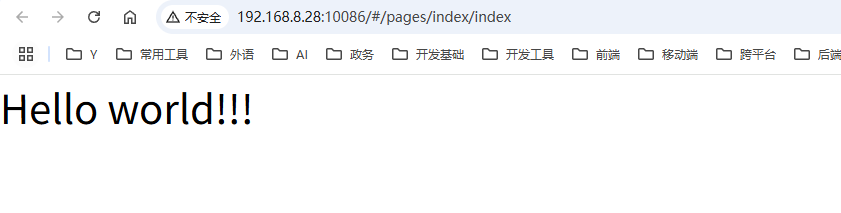
七 参考
- Taro官网
- Taro组件库—Text