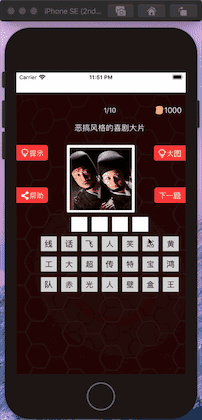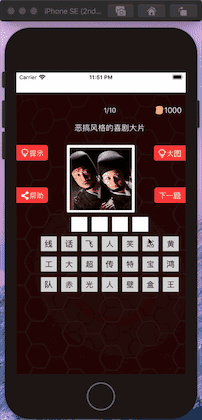1
2
3
4
5
6
7
8
9
10
11
12
13
14
15
16
17
18
19
20
21
22
23
24
25
26
27
28
29
30
31
32
33
34
35
36
37
38
39
40
41
42
43
44
45
46
47
48
49
50
51
52
53
54
55
56
57
58
59
60
61
62
63
64
65
66
67
68
69
70
71
72
73
74
75
76
77
78
79
80
81
82
83
84
85
86
87
88
89
90
91
92
93
94
95
96
97
98
99
100
101
102
103
104
105
106
107
108
109
110
111
112
113
114
115
116
117
118
119
120
121
122
123
124
125
126
127
128
129
130
131
132
133
134
135
136
137
138
139
140
141
142
143
144
145
146
147
148
149
150
151
152
153
154
155
156
157
158
159
160
161
162
163
164
165
166
167
168
169
170
171
172
173
174
175
176
177
178
179
180
181
182
183
184
185
186
187
188
189
190
191
192
193
194
195
196
197
198
199
200
201
202
203
204
205
206
207
208
209
210
211
212
213
214
215
216
217
218
219
220
221
222
223
224
| #import "ViewController.h"
#import "Question.h"
#define kButtonWidth 35
#define kButtonHeight 35
#define kButtonMargin 10
#define kTotalCol 7
@interface ViewController ()
@property (weak, nonatomic) IBOutlet UIButton *iconButton;
@property (weak, nonatomic) IBOutlet UILabel *noLabel;
@property (weak, nonatomic) IBOutlet UIButton *nextQuestButton;
@property (weak, nonatomic) IBOutlet UILabel *titleLabel;
@property (nonatomic,strong) UIButton *cover;
@property (nonatomic,strong) NSArray *questions;
@property (weak, nonatomic) IBOutlet UIView *answerView;
@property (weak, nonatomic) IBOutlet UIView *optionsView;
@property (nonatomic,assign) int index;//题目索引
@end
@implementation ViewController
- (NSArray *)questions
{
if (_questions==nil) {
_questions=[Question questions];
}
return _questions;
}
- (UIButton *)cover
{
if (_cover==nil) {
_cover=[[UIButton alloc]initWithFrame:self.view.bounds];
_cover.backgroundColor=[UIColor colorWithWhite:0.0 alpha:0.5];
[self.view addSubview:_cover];
_cover.alpha=0.0;
[_cover addTarget:self action:@selector(bigImage:) forControlEvents:UIControlEventTouchUpInside];
}
return _cover;
}
- (void)viewDidLoad {
[super viewDidLoad];
self.index=-1;
[self nextQuestion:self.nextQuestButton];
}
//大图小图切换
- (IBAction)bigImage:(UIButton *)sender
{
//如果没有放大,就放大图片,否则就缩小
//通过蒙版的alpha来判断按钮是否已被放大
if (self.cover.alpha==0.0)
{
//2.将图像按钮放到最前面
[self.view bringSubviewToFront:self.iconButton];
//3.动画放大图像按钮
CGFloat w=self.view.bounds.size.width;
CGFloat h=w;
CGFloat y=(self.view.bounds.size.height-h)*0.5;
[UIView animateWithDuration:1.0f animations:^{
self.iconButton.frame=CGRectMake(0,y, w, h);
self.cover.alpha=1.0;
}];
}else
{
[UIView animateWithDuration:1.0 animations:^{
self.iconButton.frame=CGRectMake(112, 160, 150, 150);
self.cover.alpha=0.0;
}];
}
}
#pragma mark 下一题
- (IBAction)nextQuestion:(UIButton *)sender
{
//1.当前答题的索引,索引递增
self.index++;
//如果index已经到了最后一题,提示用户,播放动画
if (self.index==self.questions.count) {
return;
}
//2.从数组中按照索引取出题目模型数据
Question *question=self.questions[self.index];
//3.设置基本信息
[self setupBasicInfo:question];
//4.设置答案按钮
[self createAnswerButtons:question];
//5.设置备选按钮
[self createOptionButtons:question];
}
//设置基本信息
-(void)setupBasicInfo:(Question *)question
{
self.noLabel.text=[NSString stringWithFormat:@"%d/%lu",self.index+1,(unsigned long)self.questions.count];
self.titleLabel.text=question.title;
[self.iconButton setImage:[UIImage imageNamed:question.icon] forState:UIControlStateNormal];
//如果达到最后一题,禁用下一题按钮
self.nextQuestButton.enabled=(self.index<self.questions.count-1);
}
//设置答案按钮
-(void)createAnswerButtons:(Question *)question
{
//首先清除掉答题区内的所有按钮
for (UIView *btn in self.answerView.subviews) {
[btn removeFromSuperview];
}
CGFloat answerW=self.answerView.bounds.size.width;
NSUInteger length=question.answer.length;
CGFloat answerX=(answerW-kButtonWidth*length-kButtonMargin*(length-1))*0.5;
//创建所有答案的按钮
for (int i=0; i<length; i++) {
CGFloat x=answerX+i*(kButtonMargin+kButtonWidth);
UIButton *btn=[[UIButton alloc]initWithFrame:CGRectMake(x, 0, kButtonWidth, kButtonHeight)];
[btn setBackgroundImage:[UIImage imageNamed:@"btn_answer"] forState:UIControlStateNormal];
[btn setBackgroundImage:[UIImage imageNamed:@"btn_answer_heighted"] forState:UIControlStateHighlighted];
[btn setTitleColor:[UIColor blackColor] forState:UIControlStateNormal];
[self.answerView addSubview:btn];
}
}
//设置备选按钮
-(void)createOptionButtons:(Question *)question
{
//问题:每次调用下一题方法时,都会重新创建21个按钮
//解决:如果按钮已经存在,并且是21个,只需要更改按钮标题即可
if (self.optionsView.subviews.count!=question.options.count) {
//清除按钮
for(UIView *view in self.optionsView.subviews)
{
[view removeFromSuperview];
}
CGFloat optionW=self.optionsView.bounds.size.width;
CGFloat optionX=(optionW-kTotalCol*kButtonWidth-(kTotalCol-1)*kButtonMargin)*0.5;
for (int i=0; i<question.options.count; i++) {
int row=i/kTotalCol;
int col=i%kTotalCol;
CGFloat x=optionX+col*(kButtonMargin+kButtonWidth);
CGFloat y=row*(kButtonMargin+kButtonHeight);
UIButton *btn=[[UIButton alloc]initWithFrame:CGRectMake(x, y, kButtonWidth,kButtonHeight)];
[btn setBackgroundImage:[UIImage imageNamed:@"btn_option"] forState:UIControlStateNormal];
[btn setBackgroundImage:[UIImage imageNamed:@"btn_option_heighted"] forState:UIControlStateHighlighted];
//设置备选区答案
[btn setTitle:question.options[i] forState:UIControlStateNormal];
[self.optionsView addSubview:btn];
[btn addTarget:self action:@selector(optionClick:) forControlEvents:UIControlEventTouchUpInside];
[btn setTitleColor:[UIColor blackColor] forState:UIControlStateNormal];
}
}
//如果按钮已经存在,在点击下一题的时候,只需要设置标题即可
int i=0;
for (UIButton *btn in self.optionsView.subviews) {
//设置备选答案
btn.hidden=NO;
[btn setTitle:question.options[i++] forState:UIControlStateNormal];
}
}
#pragma mark 候选按钮点击
-(void)optionClick:(UIButton *)button
{
//1.在答案区找到第一个文字为空的按钮
UIButton *btn=[self firstAnswerButton];
if (btn==nil) {
return;
}
//2.将button的标题设置给答案区的按钮
[btn setTitle:button.currentTitle forState:UIControlStateNormal];
//3.将button隐藏
button.hidden=YES;
//4.判断结果
[self judge];
}
//判断结果
-(void)judge
{
BOOL isFull=YES;
NSMutableString *strM=[NSMutableString string];
for (UIButton *btn in self.answerView.subviews) {
if (btn.currentTitle.length==0) {
isFull=NO;
break;
}else
{
[strM appendString:btn.currentTitle];
}
}
if (isFull) {
//根据self.index获取当前的question
Question *question=self.questions[self.index];
//如果一致,进行下一题
if ([strM isEqualToString:question.answer]) {
[self setAnswerButtonsColor:[UIColor blueColor]];
//等待0.5s,进入下一题
[self performSelector:@selector(nextQuestion:) withObject:nil afterDelay:0.5];
}else
{
[self setAnswerButtonsColor:[UIColor redColor]];
}
}
}
//修改答题区按钮的颜色
-(void)setAnswerButtonsColor:(UIColor *)color
{
for (UIButton *btn in self.answerView.subviews) {
[btn setTitleColor:color forState:UIControlStateNormal];
}
}
//在答案区找到第一个文字为空的按钮
-(UIButton *)firstAnswerButton
{
for(UIButton *btn in self.answerView.subviews)
{
if (btn.currentTitle.length==0) {
return btn;
}
}
return nil;
}
@end
|