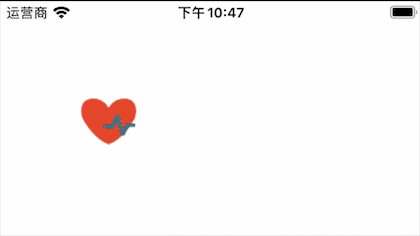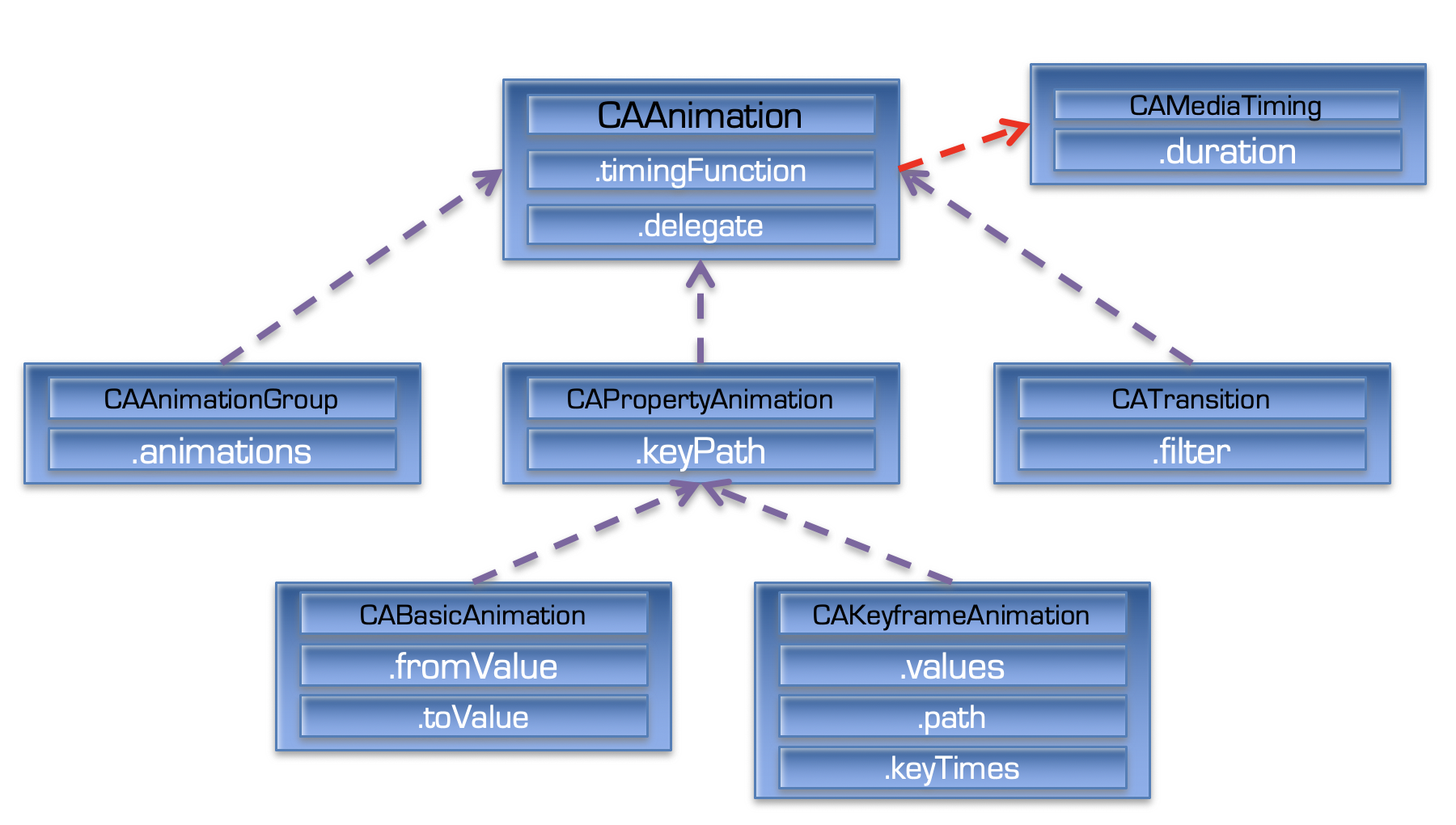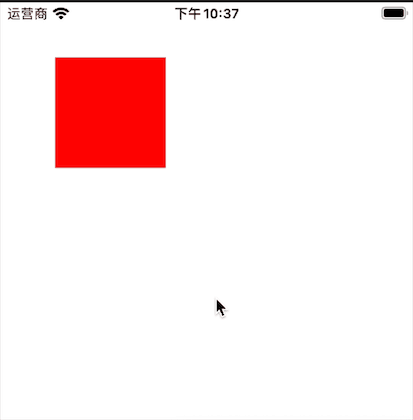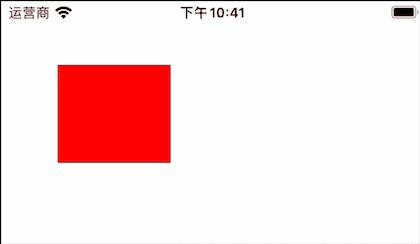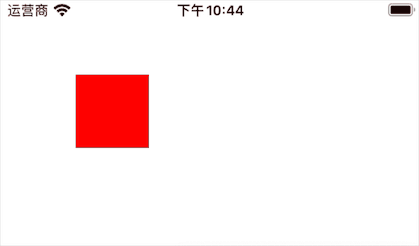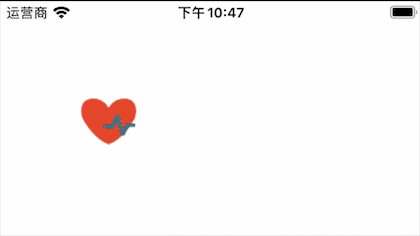一 概述
- Core Animation:核心动画简介
- 核心动画的开发步骤
- 核心动画示例
二 核心动画简介
- Core Animation,中文翻译为核心动画,它是一组非常强大的动画处理API,使用它能做出非常绚丽的动画效果,而且往往是事半功倍。也就是说,使用少量代码就可以实现非常强大的功能
- Core Animation可以用在Mac OS和IOS平台
- Core Animation的动画执行过程都是在后台操作的,不会阻塞主线程
- 要注意的是,Core Animation是直接作用在CALayer上的,并非UIView
- 如果是xcode5之前的版本,使用它需要添加QuartzCore.framework和引入对应的框架<QuartzCore/QuartzCore.h>
三 开发步骤
- 使用它需要先添加QuartzCore.framework框架和引入主头文件<QuartzCore/QuartzCore.h>
- 初始化一个CAAnimation对象,并设置一些动画相关属性
- 通过调用CALayer的addAnimation:forKey方法增加CAAnimation对象到CALayer中,这样就能开始执行动画了
- 通过调用CALayer的removeAnimationForKey方法可以停止CALayer中的动画
四 CAAnimation继承结构
注意:图中的黑色虚线代表“继承”某个类,红色虚线代表“遵守”某个协议
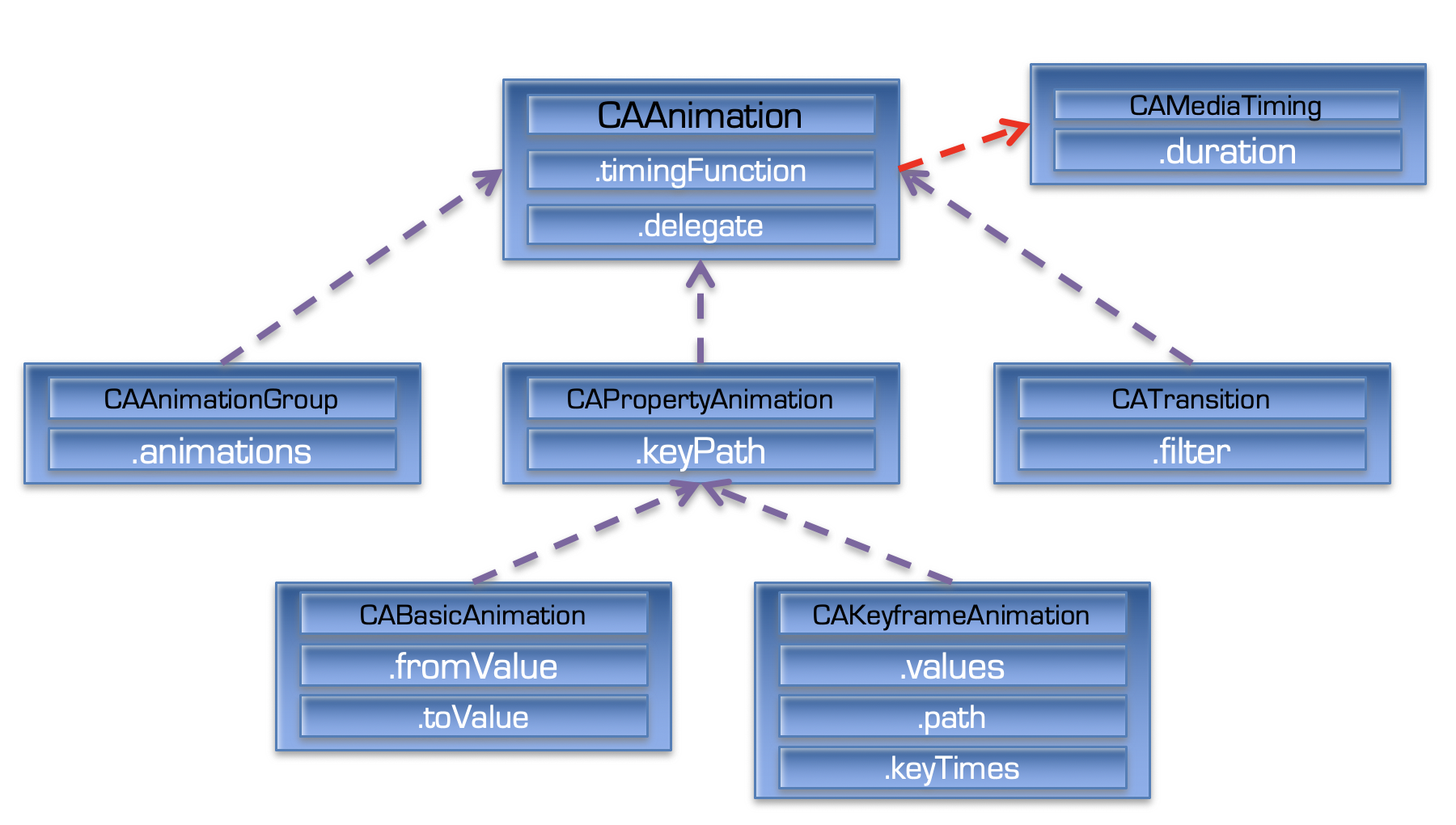
说明:
- CAAnimation遵守CAMediaTiming,可以给动画设置执行时长
- CAAnimationGroup:动画组(可以执行一系列动画)
- CABasicAnimation:单一组动画(formValue toValue)
- CAKeyframeAnimation:多组动画
五 示例
5.1 位移动画
代码
1
2
3
4
5
6
7
8
9
10
11
12
13
14
15
16
17
18
19
20
21
22
23
24
25
26
27
28
29
30
31
32
33
34
35
| @property (nonatomic,weak) CALayer *layer;
- (void)viewDidLoad {
[super viewDidLoad];
CALayer *layer=[CALayer layer];
layer.position=CGPointMake(100, 100);
layer.bounds=CGRectMake(0, 0, 100, 100);
layer.backgroundColor=[UIColor redColor].CGColor;
[self.view.layer addSublayer:layer];
_layer=layer;
}
-(void)touchesBegan:(NSSet<UITouch *> *)touches withEvent:(UIEvent *)event
{
[self position];
}
-(void)position
{
//创建动画对象
CABasicAnimation *animation=[CABasicAnimation animation];
//设置动画的属性
animation.keyPath=@"position";
//设置属性改变的值
animation.toValue=[NSValue valueWithCGPoint:CGPointMake(200, 200)];
//设置动画时长
//animation.duration=2;
//取消反弹
//动画执行完毕之后,不要把动画移除
animation.removedOnCompletion=NO;
//保持最新的位置
animation.fillMode=kCAFillModeForwards;
//给图层添加动画
[_layer addAnimation:animation forKey:nil];
}
|
效果图
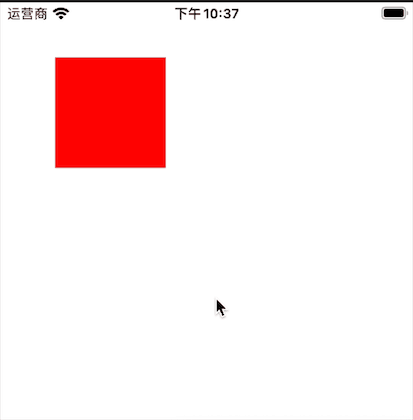
5.2 旋转动画
代码
1
2
3
4
5
6
7
8
9
10
11
12
13
14
15
16
17
18
19
20
21
22
23
| -(void)touchesBegan:(NSSet<UITouch *> *)touches withEvent:(UIEvent *)event
{
[self transform];
}
-(void)transform
{
//创建动画对象
CABasicAnimation *animation=[CABasicAnimation animation];
//设置动画的属性
animation.keyPath=@"transform";
//设置属性改变的值
animation.toValue=[NSValue valueWithCATransform3D:CATransform3DMakeRotation(M_PI, 1, 0, 0)];
//设置动画时长
animation.duration=1;
//取消反弹
//动画执行完毕之后,不要把动画移除
animation.removedOnCompletion=NO;
//保持最新的位置
animation.fillMode=kCAFillModeForwards;
animation.repeatCount=MAXFLOAT;
//给图层添加动画
[_layer addAnimation:animation forKey:nil];
}
|
效果图
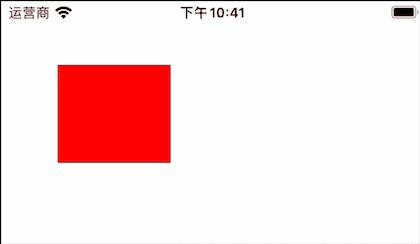
其他(属性设置)
1
2
| animation.keyPath=@"transform.rotation";
animation.toValue=@M_PI;
|
5.3 缩放动画
代码
1
2
3
4
5
6
7
8
9
10
11
12
13
14
15
16
17
18
19
20
21
22
23
| -(void)touchesBegan:(NSSet<UITouch *> *)touches withEvent:(UIEvent *)event
{
[self transform];
}
-(void)transform
{
//创建动画对象
CABasicAnimation *animation=[CABasicAnimation animation];
//设置动画的属性
animation.keyPath=@"transform.scale";
//设置属性改变的值
animation.toValue=@0.5;
//设置动画时长
animation.duration=1;
//取消反弹
//动画执行完毕之后,不要把动画移除
animation.removedOnCompletion=NO;
//保持最新的位置
animation.fillMode=kCAFillModeForwards;
animation.repeatCount=MAXFLOAT;
//给图层添加动画
[_layer addAnimation:animation forKey:nil];
}
|
效果图
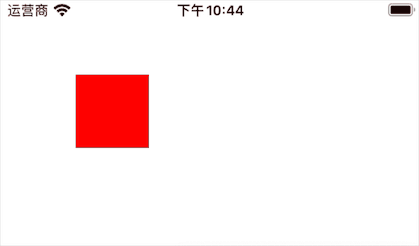
其他(将图片替换为心,制作心跳动画)
代码
1
| layer.contents=(id)[UIImage imageNamed:@"jump"].CGImage;
|
效果图