一 准备条件
- Home Assistant+HACS
- Android+ios App
二 App下载
| IOS |
Android |
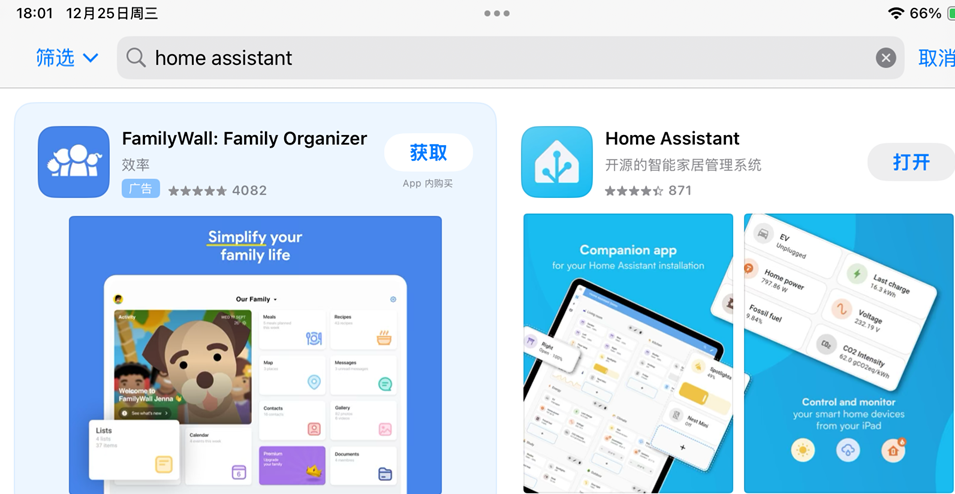 |
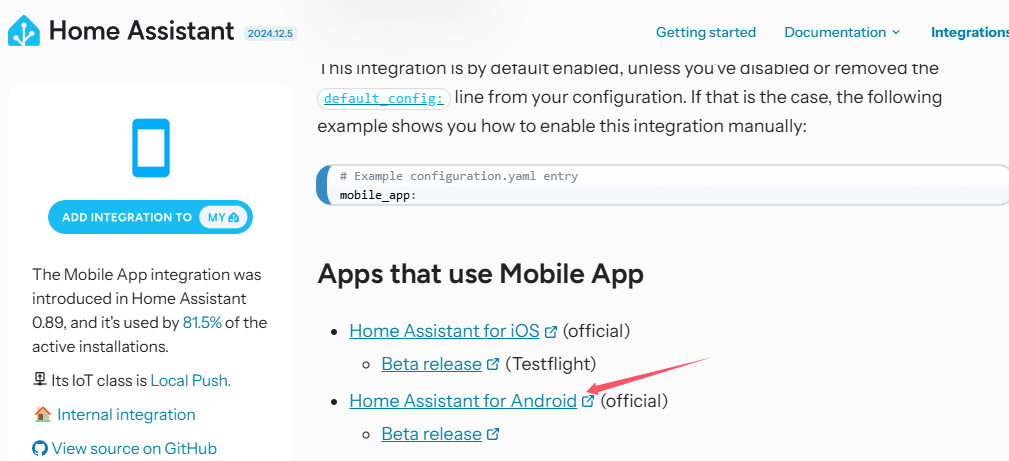 |
说明:Android下载地址:https://www.home-assistant.io/integrations/mobile_app
三 App连接Home Assistant(android为例)
四 Home Assistant移动应用
1-home Assistant网页端—>设置—>设备与服务
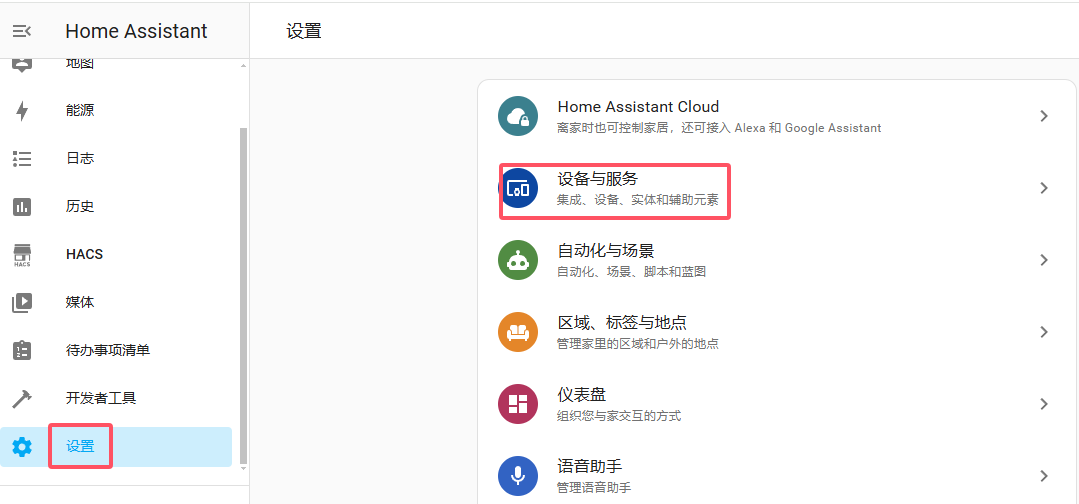
2-集成列表下找到移动应用

3-显示连接的设备

五 参考
- Home Assistant—Mobile App
- 官方演示App