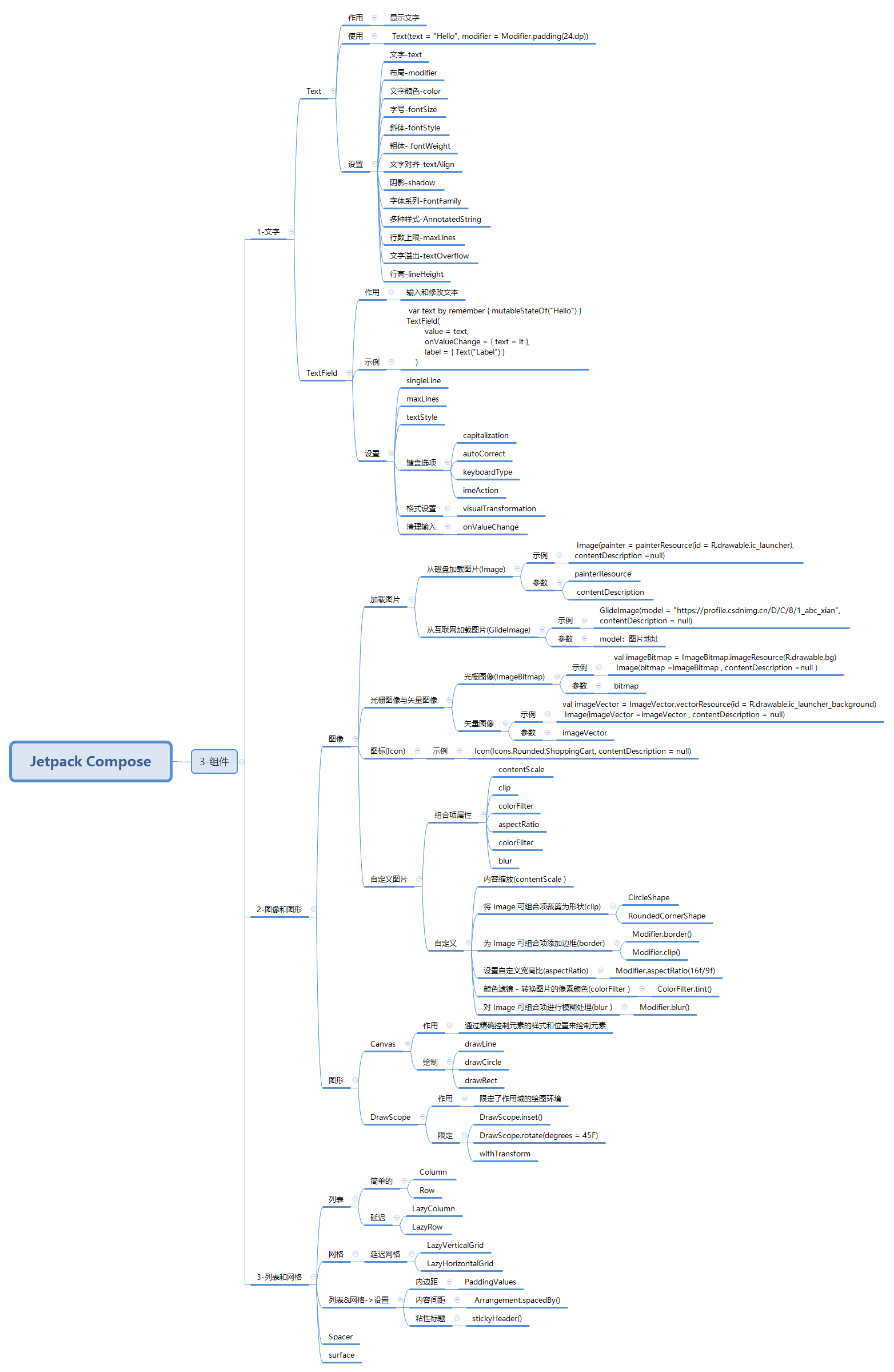Android开发之——Jetpack Compose组件(02)
一 概述
- 文字
- 图像和图形
- 列表和网格
二 文字
2.1 Text
作用
显示文字
使用
Text(text = "Hello", modifier = Modifier.padding(24.dp))
设置
- 文字-text
- 布局-modifier
- 文字颜色-color
- 字号-fontSize
2.2 TextField
作用
输入和修改文本
示例
1 | var text by remember { mutableStateOf("Hello") }TextField( |
设置
- singleLine
- maxLines
- textStyle
三 图像和图形
3.1 图像
加载图片
从磁盘加载图片(Image)
1 | Image(painter = painterResource(id = R.drawable.ic_launcher), contentDescription =null) |
从互联网加载图片(GlideImage)
1 | GlideImage(model = "https://profile.csdnimg.cn/D/C/8/1_abc_xian", contentDescription = null) |
光栅图像与矢量图像
光栅图像(ImageBitmap)
1 | val imageBitmap = ImageBitmap.imageResource(R.drawable.bg) |
矢量图像
1 | val imageVector = ImageVector.vectorResource(id = R.drawable.ic_launcher_background) |
图标(Icon)
1 | Icon(Icons.Rounded.ShoppingCart, contentDescription = null) |
自定义图片
组合项属性:
- contentScale
- clip
- colorFilter
- aspectRatio
- colorFilter
- blur
自定义
- 内容缩放(contentScale )
- 将 Image 可组合项裁剪为形状(clip)
- 为 Image 可组合项添加边框(border)
- 设置自定义宽高比(aspectRatio)
- 颜色滤镜 - 转换图片的像素颜色(colorFilter )
- 对 Image 可组合项进行模糊处理(blur )
3.2 图形
Canvas
作用
1 | 通过精确控制元素的样式和位置来绘制元素 |
绘制
- drawLine
- drawCircle
- drawRect
DrawScope
作用
1 | 限定了作用域的绘图环境 |
限定
- DrawScope.inset()
- DrawScope.rotate(degrees = 45F)
- withTransform
四 列表和网格
4.1 列表
- 简单的:Column 、Row
- 延迟:LazyColumn、LazyRow
4.2 网格(延迟网格)
- LazyVerticalGrid
- LazyHorizontalGrid
4.3 列表&网格->设置
- 内边距:PaddingValues
- 内容间距: Arrangement.spacedBy()
- 粘性标题:stickyHeader()
4.4 Spacer
4.5 surface
五 思维导图