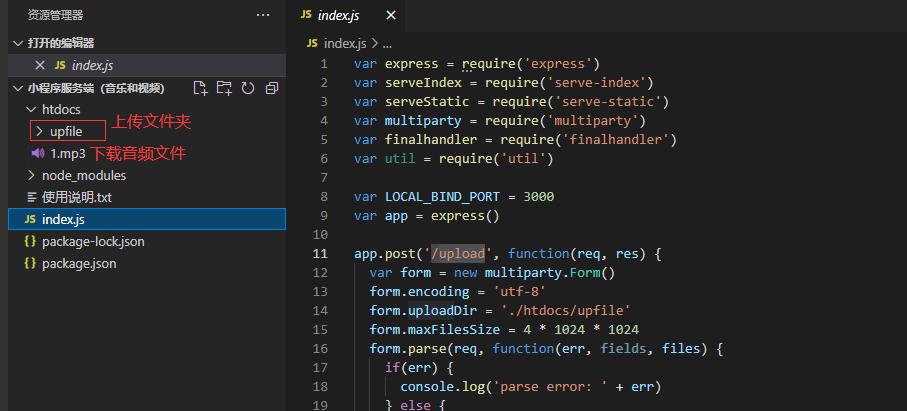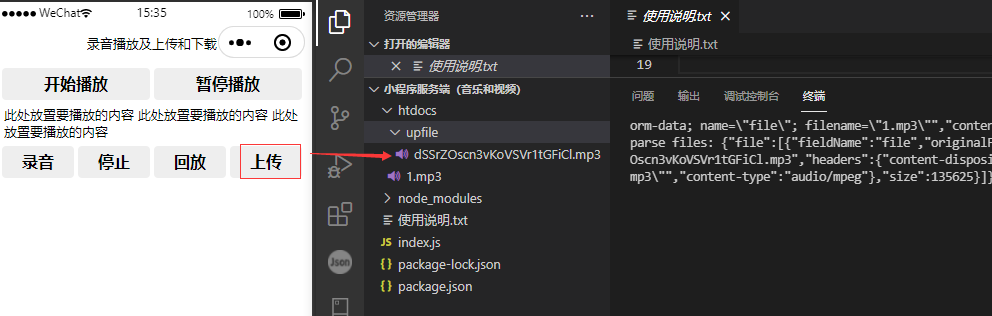1
2
3
4
5
6
7
8
9
10
11
12
13
14
15
16
17
18
19
20
21
22
23
24
25
26
27
28
29
30
31
32
33
34
35
36
37
38
39
40
41
42
43
44
45
46
47
48
49
50
51
52
53
54
55
56
57
58
59
60
61
62
63
64
65
66
67
68
69
70
71
72
73
74
75
76
| //var tempFilePath = null
var tempFilePath = '/res/1.mp3' //模拟时使用此地址
var audioCtx = wx.createInnerAudioContext()
var rec = wx.getRecorderManager()
rec.onStop(res => {
tempFilePath = res.tempFilePath
console.log('结束录音' + tempFilePath)
})
Page({
//开始录音
record: function () {
rec.start()
console.log('开始录音')
},
//停止录音
stop: function () {
rec.stop()
},
//回放录音
playback: function () {
audioCtx.src = tempFilePath
audioCtx.play()
},
//上传录音
upload: function () {
if (!tempFilePath) {
wx.showToast({
title: '还没有录音哦'
})
return
}
wx.uploadFile({
filePath: tempFilePath,
name: 'file',
url: 'http://localhost:3000/upload', //服务器地址
success: res => {
console.log('文件上传成功' + res)
},
fail: res => {
console.log('文件上传失败', res)
}
})
},
//播放文章
play: function () {
wx.showLoading({
title: '音频下载中',
})
//从服务器中,把音频下载到本地
wx.downloadFile({
url: 'http://localhost:3000/1.mp3', // 服务器资源地址
success: res => {
//下载完成,播放音频
console.log('开始播放')
audioCtx.src = res.tempFilePath
audioCtx.play()
wx.hideLoading()
},
fail: res => {
wx.hideLoading()
wx.showToast({
title: '出错了',
})
}
})
},
//暂停/继续播放
pause: function () {
if (audioCtx.pause) {
audioCtx.play()
} else {
audioCtx.pause()
}
}
})
|