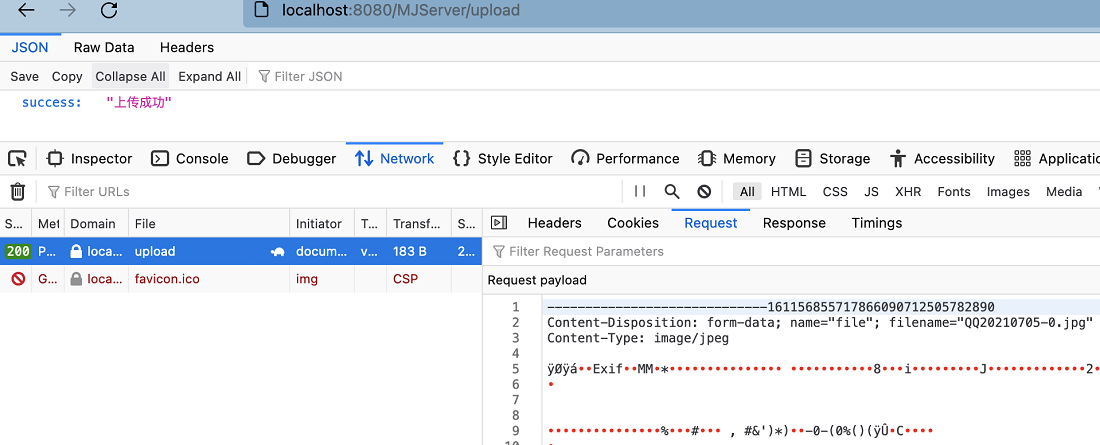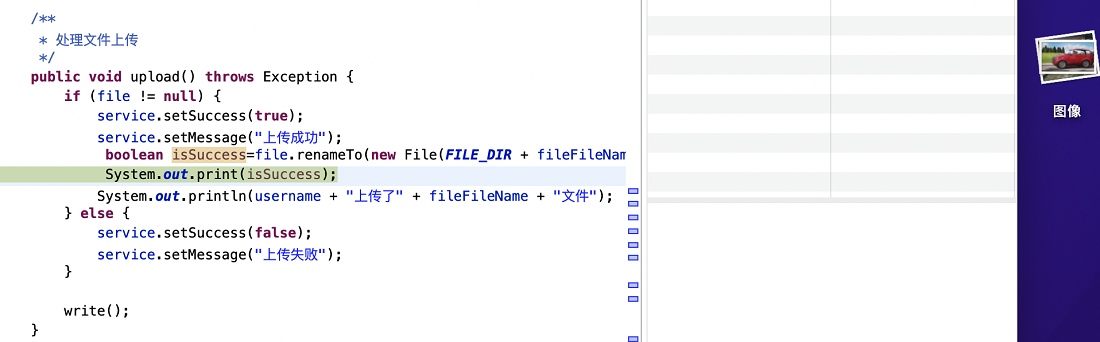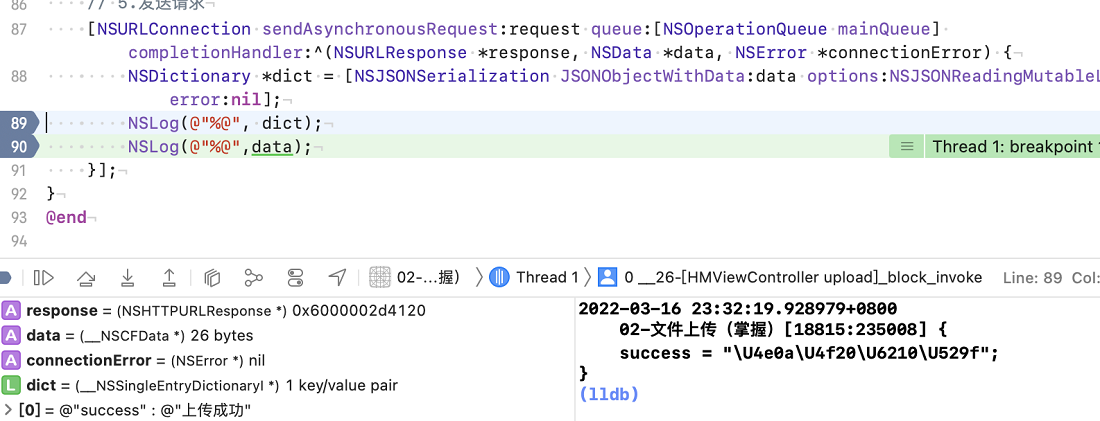1
2
3
4
5
6
7
8
9
10
11
12
13
14
15
16
17
18
19
20
21
22
23
24
25
26
27
28
29
30
31
32
33
34
35
36
37
38
39
40
41
42
43
44
45
46
47
48
49
50
51
52
53
54
55
56
57
58
59
60
61
62
63
64
65
66
67
68
69
70
71
72
73
74
75
| #import "ViewController.h"
#define FileBoundary @"boundary"
#define NewLien @"\r\n"
#define Encode(str) [str dataUsingEncoding:NSUTF8StringEncoding]
@interface ViewController ()
@end
@implementation ViewController
- (void)touchesBegan:(NSSet *)touches withEvent:(UIEvent *)event
{
[self upload];
}
- (void)upload
{
// 1.请求路径
NSURL *url = [NSURL URLWithString:@"http://localhost:8080/MJServer/upload"];
// 2.创建一个POST请求
NSMutableURLRequest *request = [NSMutableURLRequest requestWithURL:url];
request.HTTPMethod = @"POST";
// 3.设置请求体
NSMutableData *body = [NSMutableData data];
// 3.1.文件参数
[body appendData:Encode(@"--")];
[body appendData:Encode(FileBoundary)];
[body appendData:Encode(NewLien)];
[body appendData:Encode(@"Content-Disposition: form-data; name=\"file\"; filename=\"test123.png\"")];
[body appendData:Encode(NewLien)];
[body appendData:Encode(@"Content-Type: image/png")];
[body appendData:Encode(NewLien)];
[body appendData:Encode(NewLien)];
UIImage *image = [UIImage imageNamed:@"minion_03"];
NSData *imageData = UIImagePNGRepresentation(image);
[body appendData:imageData];
[body appendData:Encode(NewLien)];
// 3.2.用户名参数
[body appendData:Encode(@"--")];
[body appendData:Encode(FileBoundary)];
[body appendData:Encode(NewLien)];
[body appendData:Encode(@"Content-Disposition: form-data; name=\"username\"")];
[body appendData:Encode(NewLien)];
[body appendData:Encode(NewLien)];
[body appendData:Encode(@"张三")];
[body appendData:Encode(NewLien)];
// 3.3.结束标记
[body appendData:Encode(@"--")];
[body appendData:Encode(FileBoundary)];
[body appendData:Encode(@"--")];
[body appendData:Encode(NewLien)];
request.HTTPBody = body;
// 4.设置请求头(告诉服务器这次传给你的是文件数据,告诉服务器现在发送的是一个文件上传请求)
NSString *contentType = [NSString stringWithFormat:@"multipart/form-data; boundary=%@", FileBoundary];
[request setValue:contentType forHTTPHeaderField:@"Content-Type"];
// 5.发送请求
[NSURLConnection sendAsynchronousRequest:request queue:[NSOperationQueue mainQueue] completionHandler:^(NSURLResponse *response, NSData *data, NSError *connectionError) {
NSDictionary *dict = [NSJSONSerialization JSONObjectWithData:data options:NSJSONReadingMutableLeaves error:nil];
NSLog(@"%@", dict);
NSLog(@"%@",data);
}];
}
@end
|