Hexo站点建设之——主题升级
一 为何要升级
- 主仓库已从 iissnan 名下 迁移至 theme-next 组织
- theme-next版本已经从5.1.4 升级到了7.1.1(可能包含一些新的功能)
- 插件之间的依赖变弱
- 旧版本编译文件过多时编译时间变长
二 主题升级
2.1 升级说明文档

2.2 安装新主题库
git clone https://github.com/theme-next/hexo-theme-next themes/next-v7.1.1

主题clone到本地后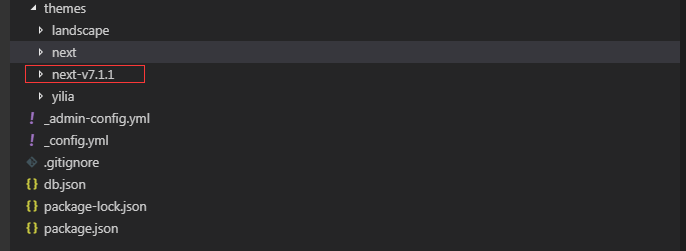
2.3 将_config.yml下的theme替换为刚下载的主题


2.4 配置_config.yml下的导航菜单

2.5 配置_config.yml导航菜单数字统计

2.6 配置_config.yml主题样式

2.7 配置_config.yml社交账号

2.8 配置_config.yml友情链接

2.9 配置_config.yml头像
![]()
注:
- url:头像的存储位置
- rounded:true——圆形头像,false——默认形状
- opacity:头像的透明度(0-完全透明,1-完全不透明)
- rotated:鼠标放在头像上时是否旋转
2.10 配置_config.yml字数、阅读时长统计
2.10.1 使用hexo-wordcount字数统计
post_wordcount:
item_text: true
wordcount: true
min2read: true
totalcount: true
2.10.2 使用hexo-symbols-count-time统计
安装依赖库文件
npm install hexo-symbols-count-time --save
在主目录下的配置_config.yml
symbols_count_time: symbols: true time: true total_symbols: true total_time: true exclude_codeblock: false在主题目录下配置_config.yml
symbols_count_time: separated_meta: true item_text_post: true item_text_total: false awl: 4 wpm: 275 suffix: mins.
2.11 配置_config.yml打赏设置

2.12 配置_config.yml高亮代码设置
highlight_theme: normal
2.13 配置_config.yml评论
livere_uid: xxxxxxxxx
问题异常补充
themes\next-v7.1.1\layout\_third-party\comments\livere.swig
注意事项
window.livereOptions = {
refer: 'pgzxc.github.io'+''
};
2.14 配置_config.yml leancloud.cn
leancloud_visitors:
#enable: false
#app_id: #<app_id>
#app_key: #<app_key>
enable: true
app_id: xoStNXjq2xNoDRjTltoOztdq-gzGzoHsz
app_key: 6g89MPFNvTH2YHnKMAK1n1V8
2.14 配置_config.yml 搜索
local_search:
enable: true
2.15 配置_config.yml网站脚注
local_search:
enable: true
2.16 配置_config.yml版权声明
creative_commons:
license: by-nc-sa
sidebar: true
post: true
language:
2.17 配置_config.yml代码块
codeblock:
border_radius: 2
copy_button:
enable: true
show_result: true
2.18 配置_config.yml访问次数
busuanzi_count:
enable: true
total_visitors: true
total_visitors_icon: user
total_views: true
total_views_icon: eye
post_views: true
post_views_icon: eye
2.19 配置_config.yml设置备案号

2.20 配置_config.yml note样式
note:
style: simple
icons: false
border_radius: 3
2.21 配置_config.yml umeng统计
在\themes\next\layout\_third-party\analytics\cnzz-analytics.swig
{% if theme.cnzz_siteid %}
{% endif %}
2.22 配置网站图片背景
2.22.1 位置
修改themes\next-v7.1.1\source\css\_custom\custom.styl
2.22.2 代码
.site-meta {
background: url(/images/title-image.gif); //天空的颜色,和我的眼镜是绝配
background-repeat: no-repeat;
background-position:50% 50%;
background-size: cover;
-webkit-background-size: cover;
-o-background-size: cover;
-moz-background-size: cover;
-ms-background-size: cover;
}
2.23 配置Title高度
2.23.1 位置
themes\next-v7.1.1\source\css\_schemes\Pisces\_brand.styl
2.23.2 代码
.site-meta
{
padding: 80px 0;
}