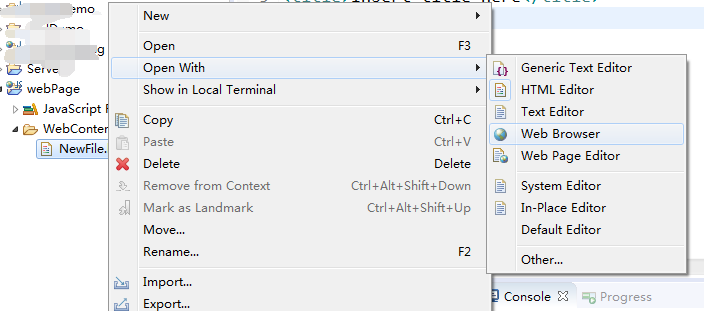一 HTML编辑器
学习HTML的工具非常简单,可以使用Notepad(windows自带的文本编辑器)也可以使用Eclipse(IDE)
二 通过Eclipse开发HTML
Eclipse中依次点击:File——>New——>Static Web Project
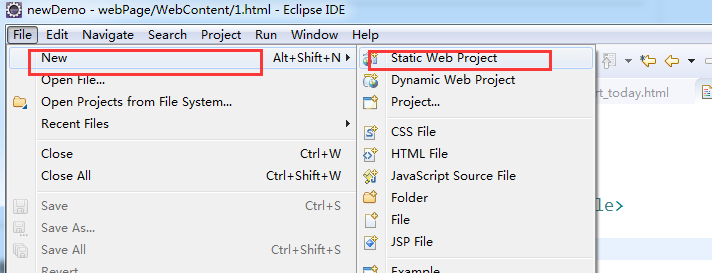
在弹出的窗口中输入要创建WebPage的名称,点击Finish
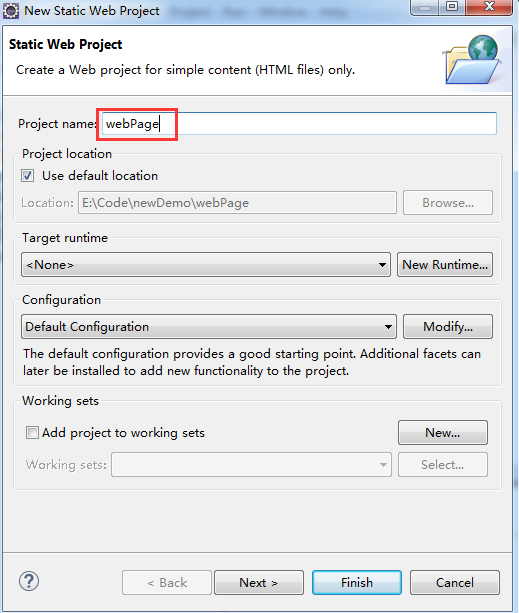
在webContent上右键,依次选择:New——>HTML File
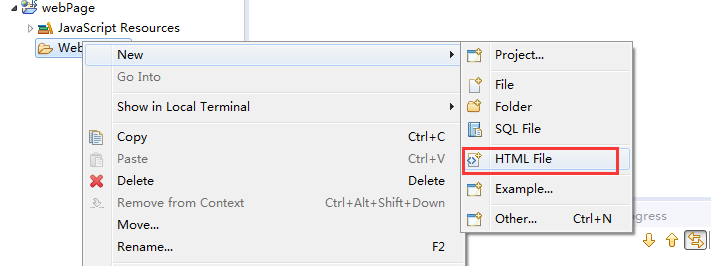
输入html页面的名称,点击Finish
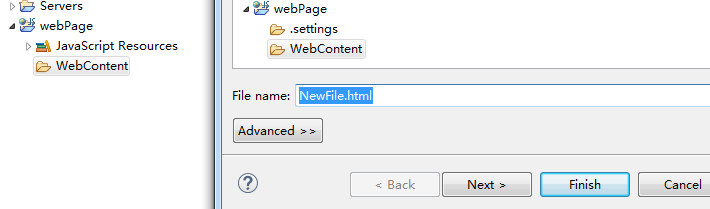
在页面中输入内容如<h1>网页内容</h1>然后右键,选择打开方式