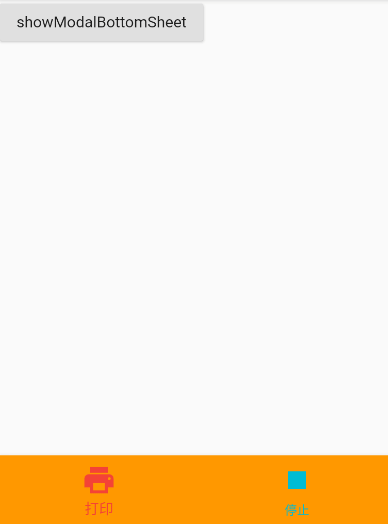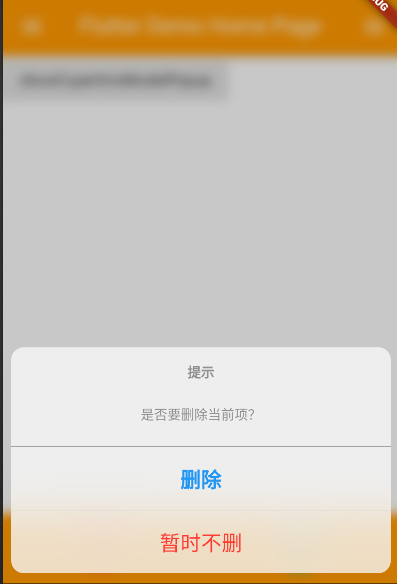1
2
3
4
5
6
7
8
9
10
11
12
13
14
15
16
17
18
19
20
21
22
23
24
25
26
27
28
29
30
31
32
33
34
35
36
37
38
39
40
41
| class Home extends StatelessWidget {
void _showSettingsPanel(context) {
showBottomSheet(
context: context,
builder: (context) {
return Container(
color: Colors.orange,
padding: EdgeInsets.symmetric(vertical: 20.0, horizontal: 150.0),
child: Text('bottom sheet'),
);
});
}
@override
Widget build(BuildContext context) {
return MaterialApp(
home: Scaffold(
backgroundColor: Colors.brown[50],
appBar: AppBar(
title: Text('Flutter'),
backgroundColor: Colors.brown[400],
elevation: 0.0,
actions: <Widget>[
FlatButton.icon(
onPressed: () async {},
icon: Icon(Icons.person),
label: Text('Log Out')),
Builder(builder: (context) {
return FlatButton.icon(
icon: Icon(Icons.settings),
label: Text('settings'),
onPressed: () => _showSettingsPanel(context),
);
})
],
),
body: Text(""),
),
);
}
}
|