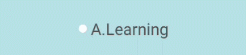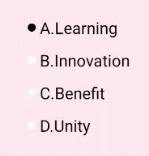一 概述
- RadioButton和RadioContainer组合使用,实现单选效果
- RadioContainer是RadioButton的容器,其下的RadioButton只有一个被选中
1
2
3
4
5
6
| <RadioButton
ohos:id="$+id:rb_1"
ohos:height="40vp"
ohos:width="match_content"
ohos:text="A.Learning"
ohos:text_size="20fp"/>
|
text_color_on为选中状态的字体颜色,text_color_off为未选中状态的字体颜色
在xml中设置
1
2
3
4
| <RadioButton
...
ohos:text_color_on="#00BFFF"
ohos:text_color_off="#808080"/>
|
在Java代码中设置
1
2
| rBtn.setTextColorOn(new Color(Color.getIntColor("#0066FF")));
rBtn.setTextColorOff(new Color(Color.getIntColor("#505050")));
|
效果图
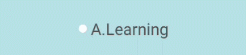
三 RadioContainer
3.1 创建RadioContainer
XML中设置
1
2
3
4
5
6
7
8
9
10
11
12
13
14
15
16
17
18
19
20
21
22
23
24
25
26
27
28
29
30
31
32
33
34
35
36
37
| <?xml version="1.0" encoding="utf-8"?>
<DirectionalLayout
xmlns:ohos="http://schemas.huawei.com/res/ohos"
ohos:height="match_parent"
ohos:width="match_parent"
ohos:orientation="vertical">
<RadioContainer
ohos:id="$+id:radio_container"
ohos:height="match_content"
ohos:width="match_content"
ohos:layout_alignment="horizontal_center"
ohos:top_margin="32vp">
<RadioButton
ohos:id="$+id:radio_button_1"
ohos:height="40vp"
ohos:width="match_content"
ohos:marked="true"
ohos:text="A"
ohos:text_size="14fp"/>
<RadioButton
ohos:id="$+id:radio_button_2"
ohos:height="40vp"
ohos:width="match_content"
ohos:text="B"
ohos:text_size="14fp"/>
<RadioButton
ohos:id="$+id:radio_button_3"
ohos:height="40vp"
ohos:width="match_content"
ohos:text="C"
ohos:text_size="14fp"/>
</RadioContainer>
</DirectionalLayout>
|
RadioContainer效果
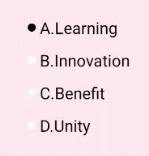
3.2 设置RadioContainer
3.2.1 设置响应RadioContainer状态改变的事件
1
2
3
4
5
6
7
8
9
| RadioContainer container = (RadioContainer) findComponentById(ResourceTable.Id_radio_container);
container.setMarkChangedListener(new RadioContainer.CheckedStateChangedListener() {
@Override
public void onCheckedChanged(RadioContainer radioContainer, int index) {
RadioButton radioButton= (RadioButton) radioContainer.getComponentAt(index);
String text=radioButton.getText();
new ToastDialog(getContext()).setText(text).show();
}
});
|
1
| container.mark(ResourceTable.Id_radio_button_1);
|
1
| container.cancelMarks();
|
orientation设置为“horizontal”,表示横向布局;
orientation设置为“vertical”,表示纵向布局。
默认为纵向布局。
xml中设置
1
2
3
4
5
| <RadioContainer
...
ohos:orientation="horizontal">
...
</RadioContainer>
|
java代码中设置
1
| container.setOrientation(Component.HORIZONTAL);
|
设置布局方向为横向布局效果