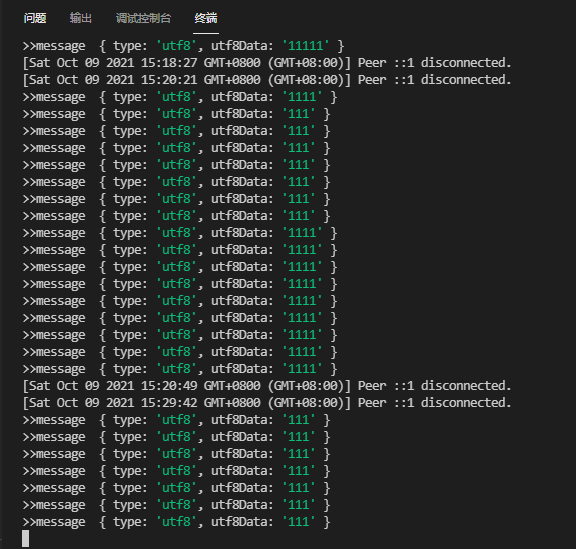1
2
3
4
5
6
7
8
9
10
11
12
13
14
15
16
17
18
19
20
21
22
23
24
25
26
27
28
29
30
31
32
33
34
35
36
37
38
39
40
41
42
43
44
45
46
47
48
49
50
51
52
53
54
55
56
57
58
59
60
61
62
63
64
65
66
67
68
69
70
71
72
73
74
75
76
77
78
79
80
| Page({
/**
* 页面的初始数据
*/
data: {
scrollTop: 0,
list: []
},
id: 0,
/** 生命周期函数--监听页面加载*/
onLoad: function (options) {
wx.connectSocket({
//本地服务器地址
url: 'ws://localhost:3000',
})
//连接成功
wx.onSocketOpen((res) => {
console.log('连接成功')
})
wx.onSocketMessage((res) => {
var data = JSON.parse(res.data)
data.id = this.id++
data.role = 'server'
var list = this.data.list
list.push(data)
this.setData({
list: list
})
this.rollingBottom()
})
},
//发送内容
message: '',
send() {
//判断发送内容是否为空
if (this.message) {
wx.sendSocketMessage({
data: this.message,
})
//我自己的消息
console.log(this.data.list)
var list = this.data.list
list.push({
id: this.id++,
content: this.message,
role: 'me'
})
this.setData({
list: list
})
this.rollingBottom()
} else {
//弹出提示框
wx.showToast({
title: '消息不能为空哦~',
icon: 'none',
duration: 2000
})
}
},
//监听Input值的改变
bindChange(res) {
this.message = res.detail.value
},
//页面卸载,关闭连接
onUnload: function () {
wx.closeSocket()
console.log('连接已断开')
},
//聊天内容始终显示在最低端
rollingBottom(e) {
wx.createSelectorQuery().selectAll('.list').boundingClientRect(rects => {
rects.forEach(rect => {
this.setData({
scrollTop: rect.bottom
})
})
}).exec()
}
})
|