IOS开发之——更换Storyboard
一 概述
- 新建项目的默认面板为
Main.storyboard,用于向界面中添加控件并显示 - 向项目中添加新的storyboard,并替换
Main.storyboard
二 添加新的Storyboard
- 在
Main.storyboard上右键,选择New File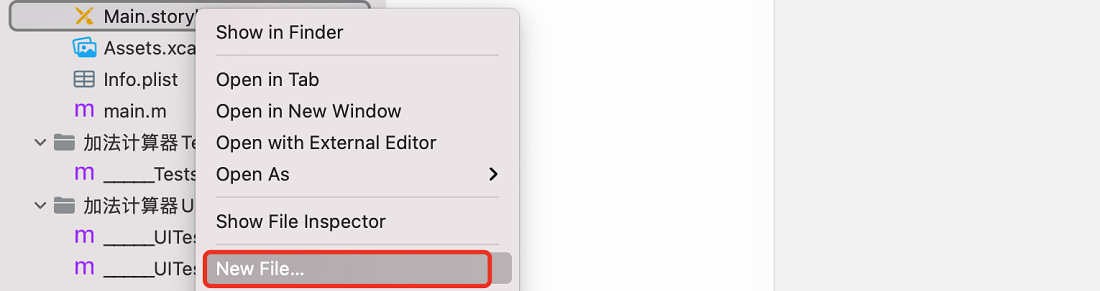
- 在User Interface 分类下,选择
Storyboard,并点击Next按钮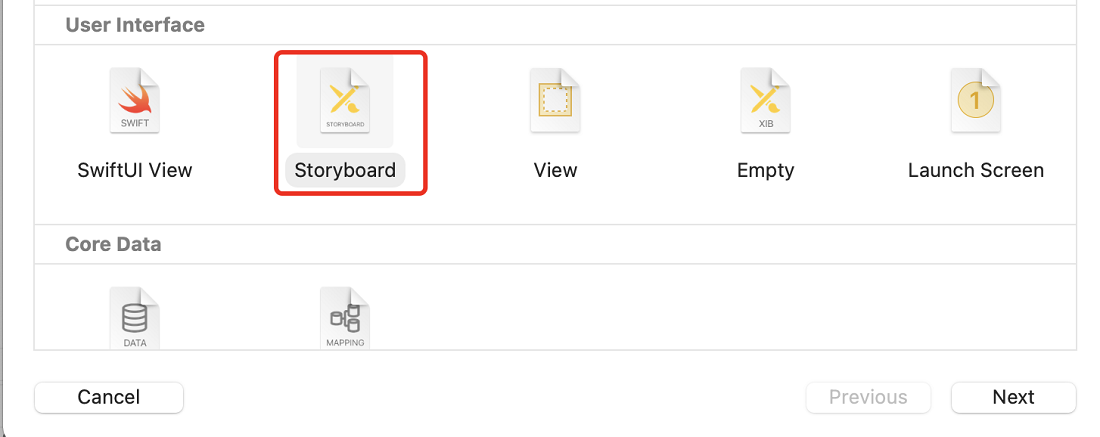
- 在弹出的对话框中重命名Storyboard
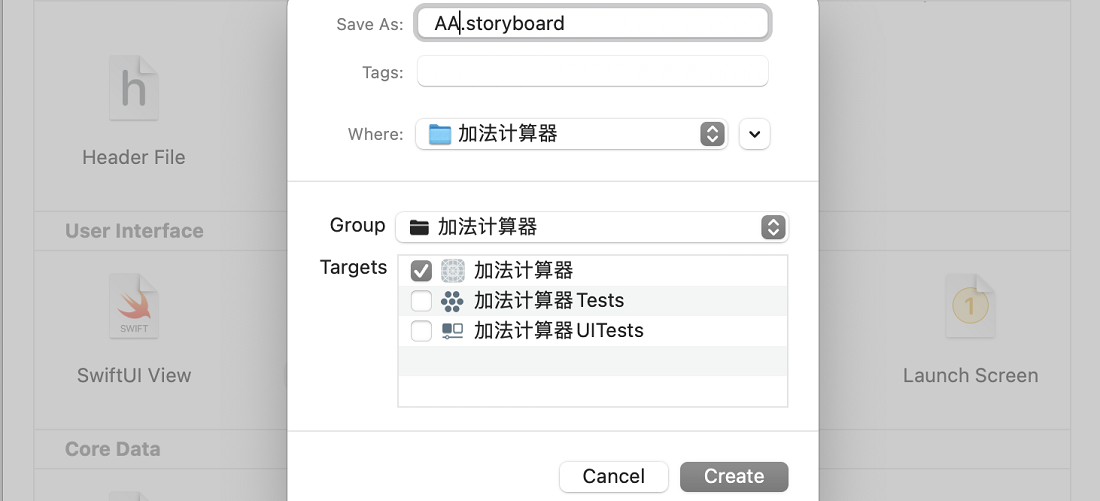
- 新建后的
AA.storyboard和Main.storyboard位置关系如下图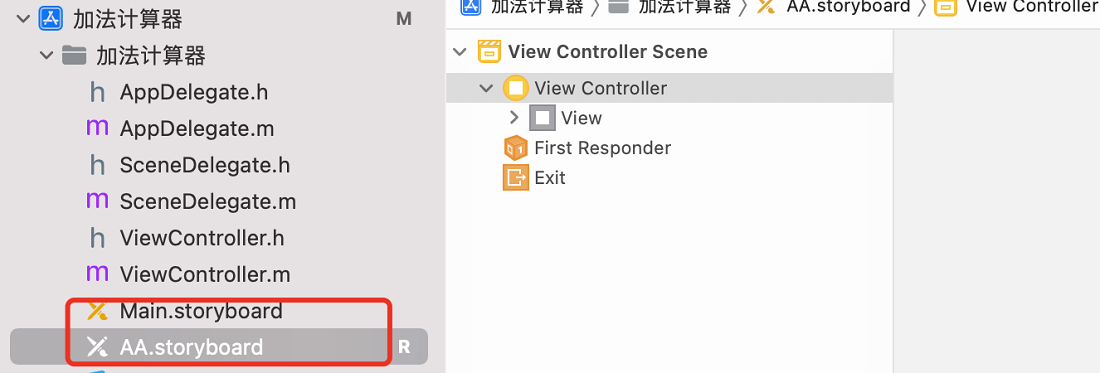
三 AA.storyboard设置
3.1 新建的AA.storyboard(没有左箭头标志—Storyboard Entry Point)
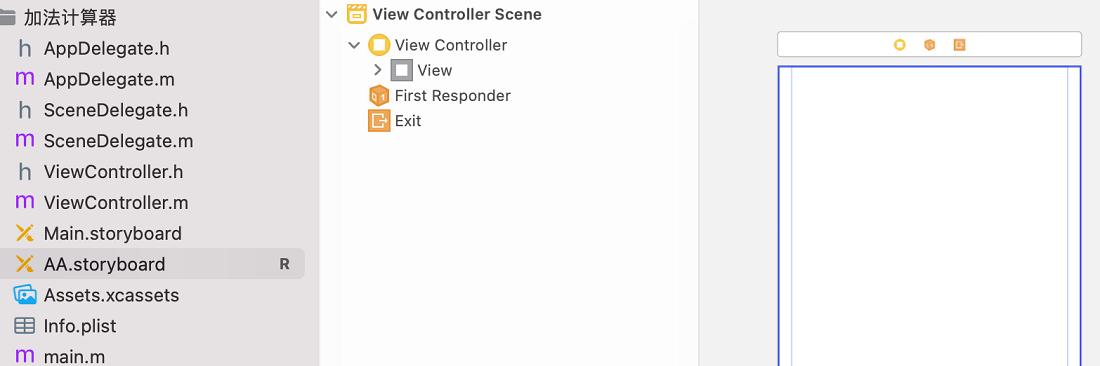
3.2 如何设置
在Show the Attributes Inspector界面下,勾选Is Initial View Controller
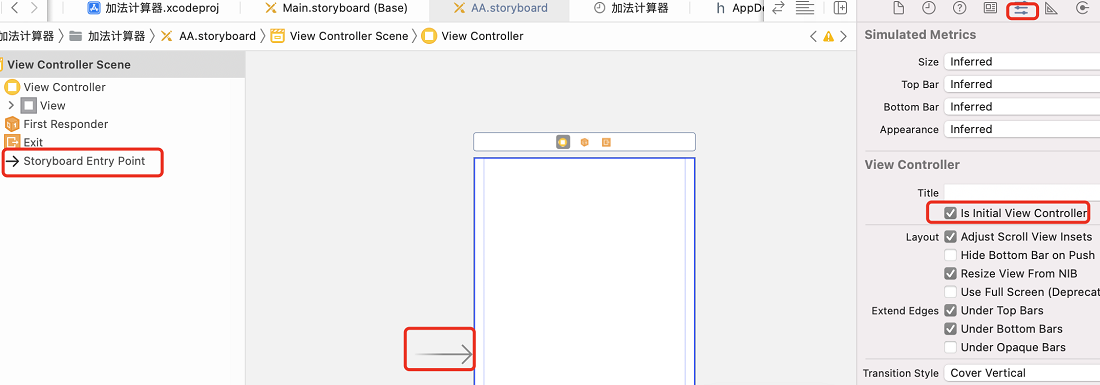
Show the File Inspector界面下,点击Localization下的Localization按钮
点击前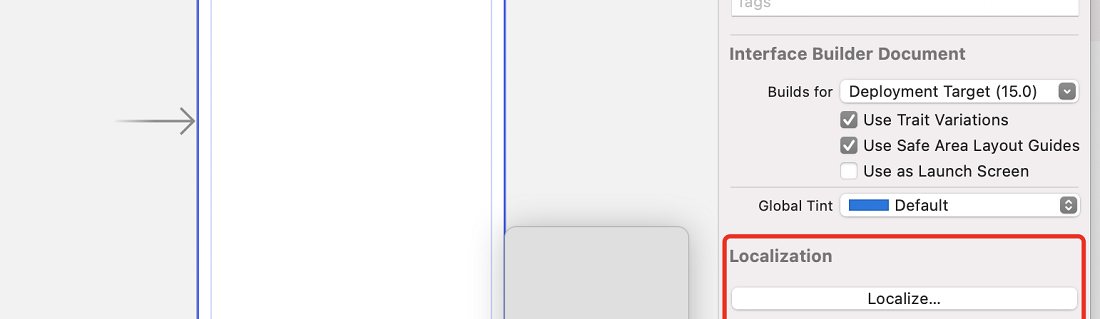
点击后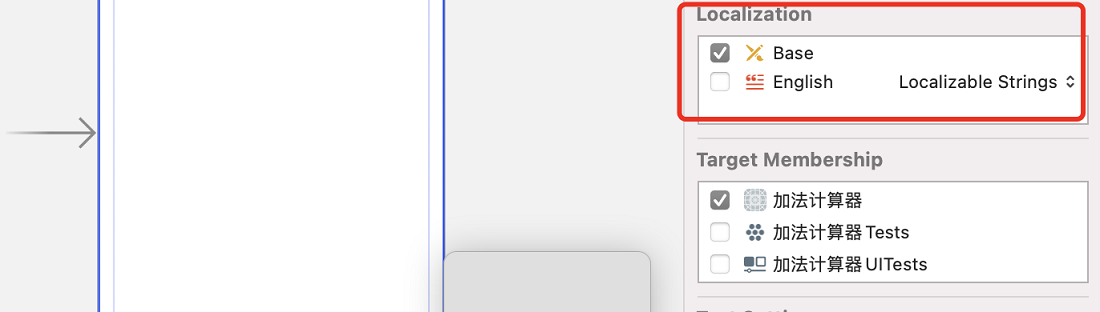
给界面设置颜色(以区分Main.storyboard)
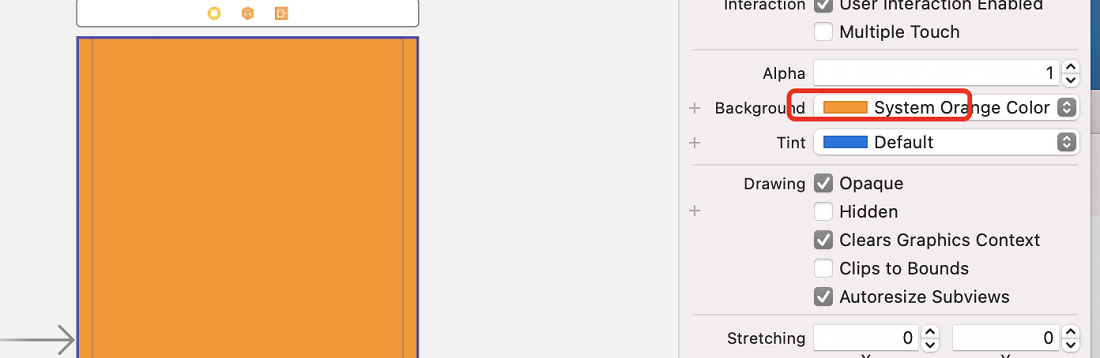
三 默认Main.storyboard替换为新建的Storyboard
3.1 位置一(项目—>Targets—>General—>Deployment Info)
将Main Interface处的Main替换为AA.storyboard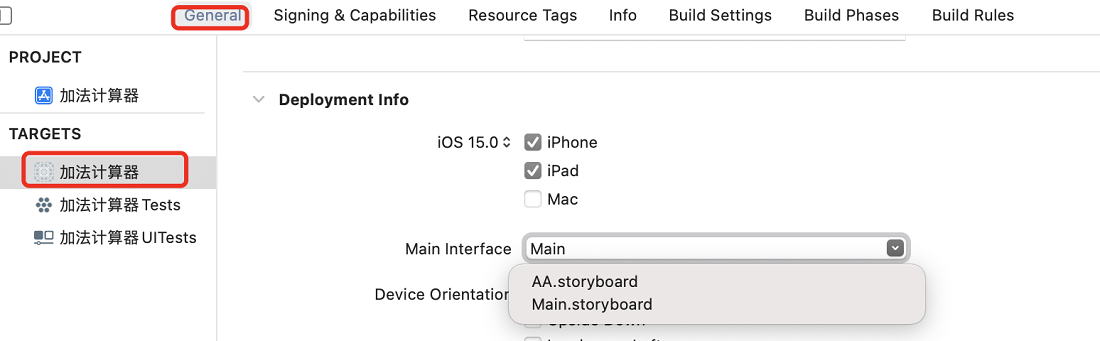
3.2 位置二(Info.plist中将Storyboard Name对应的Main修改为AA)
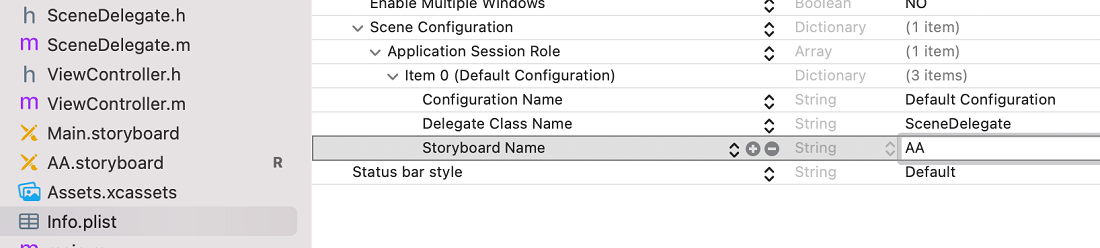
四 修改完成后,效果图
