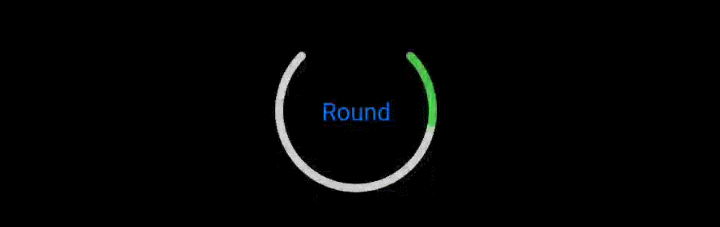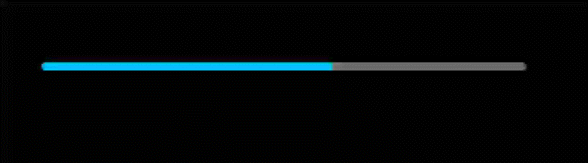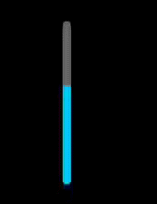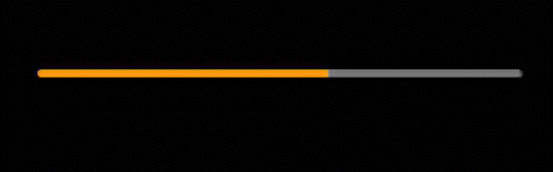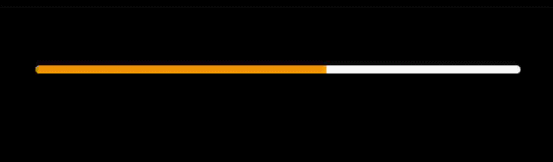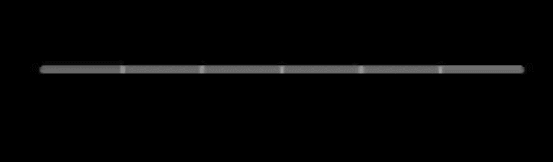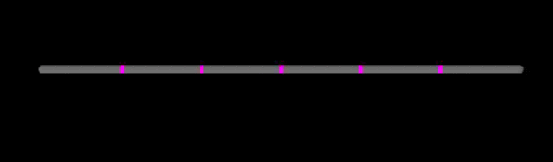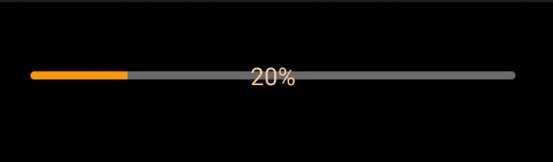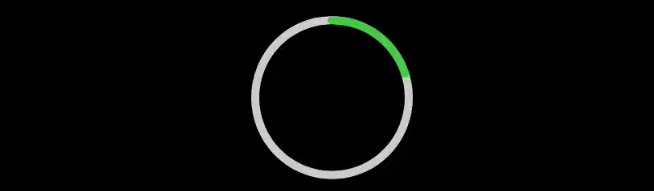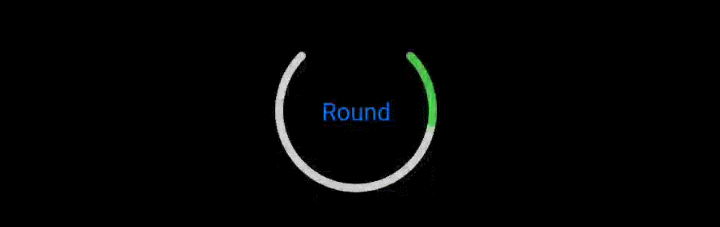一 概述
ProgressBar用于显示内容或操作的进度;
- 水平显示的ProgressBar
- 圆形显示的RoundProgressBar
二 水平显示的ProgressBar
2.1 创建ProgressBar
layout目录XML配置
1
2
3
4
5
6
7
8
9
10
11
12
13
14
15
16
| <?xml version="1.0" encoding="utf-8"?>
<DirectionalLayout
xmlns:ohos="http://schemas.huawei.com/res/ohos"
ohos:height="match_parent"
ohos:width="match_parent"
ohos:orientation="vertical">
<ProgressBar
ohos:progress_width="10vp"
ohos:height="60vp"
ohos:width="600vp"
ohos:max="100"
ohos:min="0"
ohos:progress="60"/>
</DirectionalLayout>
|
效果图
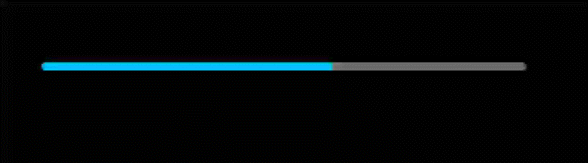
2.2 设置ProgressBar
2.2.1 设置ProgressBar方向
通过ohos:orientation="vertical"为ProgressBar设置方向,有两个选项:horizontal和vertical,默认值为horizontal
垂直设置代码
1
2
3
4
5
6
7
8
9
| <ProgressBar
ohos:orientation="vertical"
ohos:top_margin="20vp"
ohos:height="150vp"
ohos:width="60vp"
ohos:progress_width="10vp"
ohos:max="100"
ohos:min="0"
ohos:progress="60"/>
|
垂直ProgressBar效果
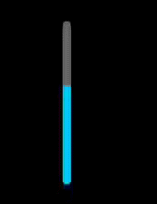
2.2.2 设置当前进度
xml中设置
1
2
3
| <ProgressBar
...
ohos:progress="60"/>
|
Java中设置
1
| progressBar.setProgressValue(60);
|
2.2.3 设置最大和最小值
xml中设置
1
2
3
4
| <ProgressBar
...
ohos:max="400"
ohos:min="0"/>
|
Java中设置
1
2
| progressBar.setMaxValue(400);
progressBar.setMinValue(0);
|
2.2.4 设置ProgressBar进度颜色
xml中设置
1
2
3
| <ProgressBar
...
ohos:progress_element="#FF9900" />
|
ProgressBar颜色效果
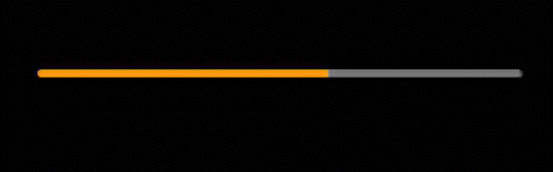
2.2.5 设置ProgressBar底色颜色
xml中设置
1
2
3
| <ProgressBar
...
ohos:background_instruct_element="#FFFFFF" />
|
设置底色颜色效果
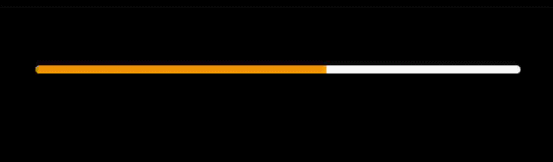
2.2.6 设置ProgressBar分割线
xml中配置
1
2
3
4
| <ProgressBar
...
ohos:divider_lines_enabled="true"
ohos:divider_lines_number="5" />
|
Java代码中配置
1
2
| progressBar.enableDividerLines(true);
progressBar.setDividerLinesNumber(5);
|
添加分割线效果
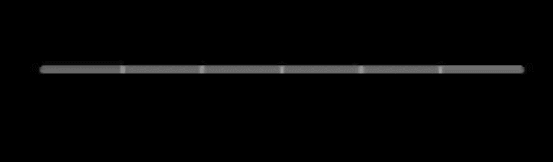
2.2.7 设置ProgressBar分割线颜色
java代码中设置
1
| progressBar.setDividerLineColor(Color.MAGENTA);
|
设置分割线颜色效果
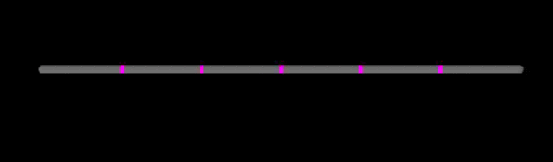
2.2.8 设置ProgressBar提示文字
xml中设置
1
2
3
4
| <ProgressBar
...
ohos:progress_hint_text="20%"
ohos:progress_hint_text_color="#FFCC99" />
|
设置提示文字效果
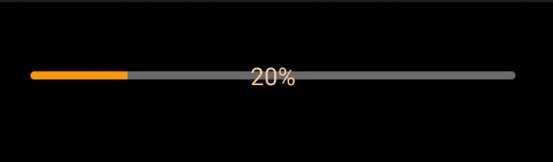
三 圆形显示的RoundProgressBar
3.1 创建RoundProgressBar
xml中配置
1
2
3
4
5
6
7
| <RoundProgressBar
ohos:id="$+id:round_progress_bar"
ohos:height="200vp"
ohos:width="200vp"
ohos:progress_width="10vp"
ohos:progress="20"
ohos:progress_color="#47CC47"/>
|
RoundProgressBar效果
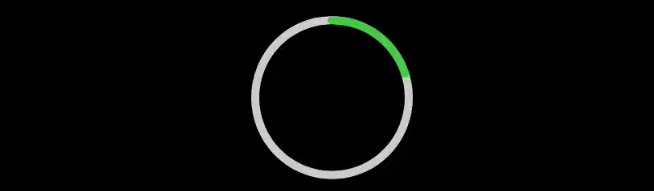
3.2 设置开始和结束角度
xml中设置
1
2
3
4
5
6
7
| <RoundProgressBar
...
ohos:start_angle="45"
ohos:max_angle="270"
ohos:progress="20"
ohos:progress_hint_text="Round"
ohos:progress_hint_text_color="#007DFF" />
|
设置角度效果