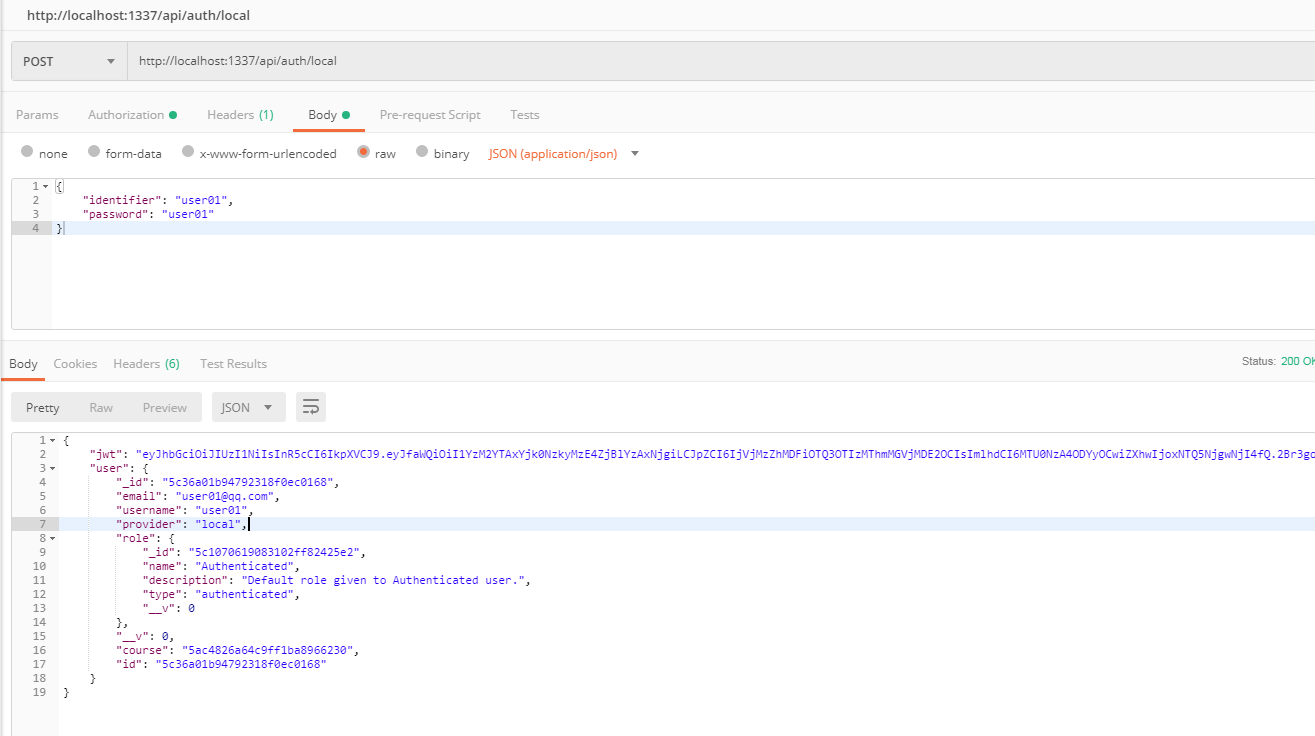接口开发之——PostMan模拟Strapi接口(认证方式下)访问
概念
我们使用PostMan模拟公共API接口或者配置参数(用户名/密码)的API接口,认证方式下的API如何配置呢? 本文讲述使用PostMan模拟strapi接口(Bearer Token)下的访问及配置。
- 请求接口地址
- 发送请求方式(Post)
- 参数传递方式——json
- strapi的认证方式——Bearer
- 发送请求
- 请求结果
示例
用户注册
官方示例
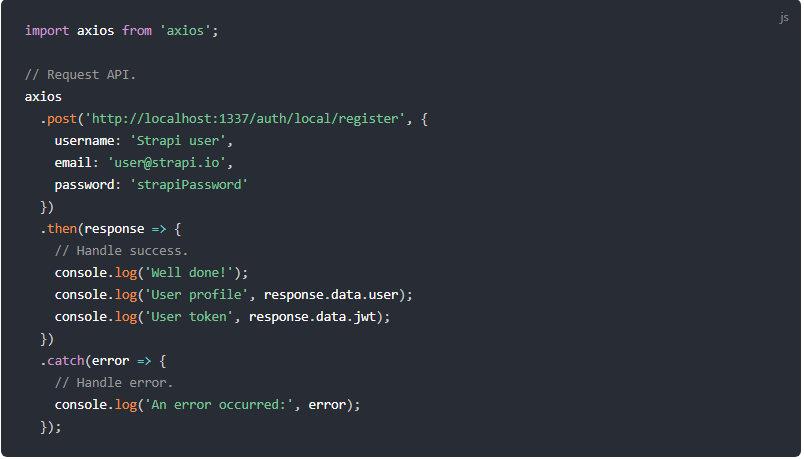
请求接口地址
http://localhost:1337/auth/local/register
请求方式
Post请求
传递参数
{
"email": "user01@qq.com",
"password": "user01",
"username": "user01"
}
认证方式
用户注册时,可以不选中认证方式,此处选中Bearer Token没有影响
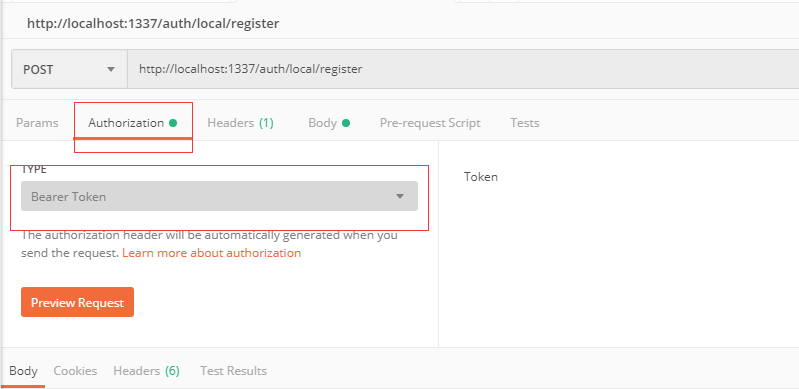
发送请求
Post请求的方式,Body下选择Json,把要请求的参数放在json中,发送给要请求的接口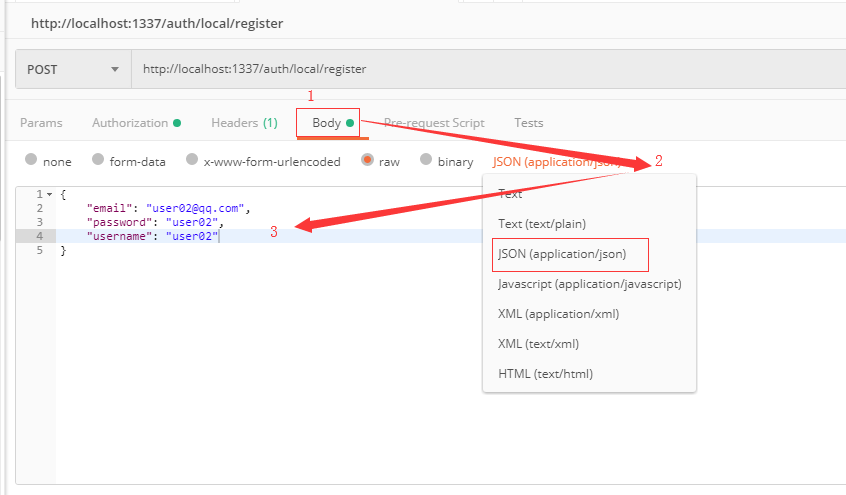
返回结果
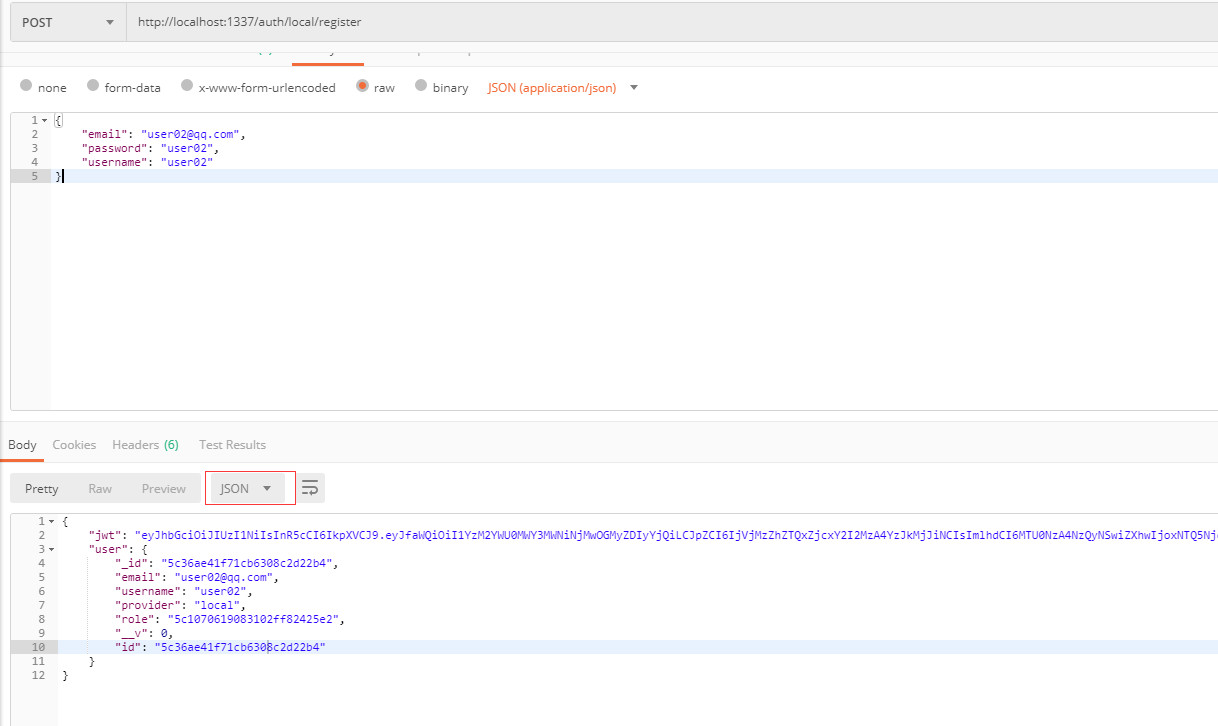
用户登录
官方示例
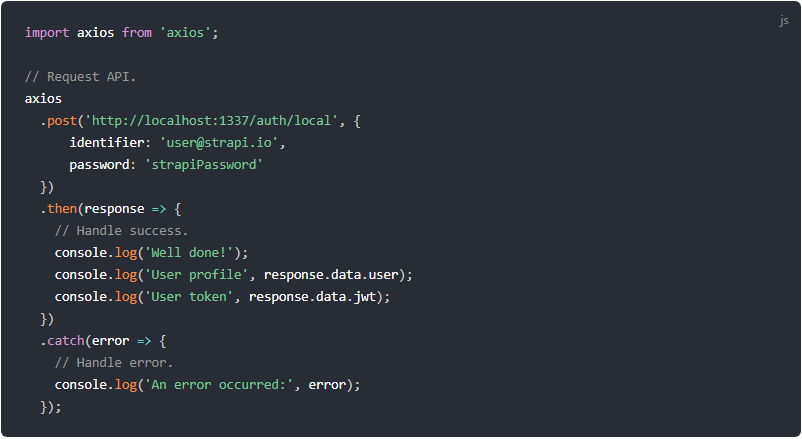
请求接口地址
http://localhost:1337/auth/local
请求方式
Post请求
传递参数
{
"identifier": "user01",
"password": "user01"
}
认证方式
Bearer Token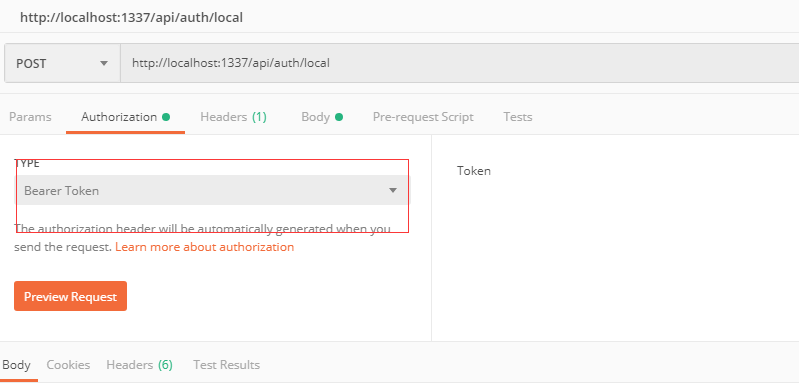
发送请求
Post请求的方式,Body下选择Json,把要请求的参数放在json中,发送给要请求的接口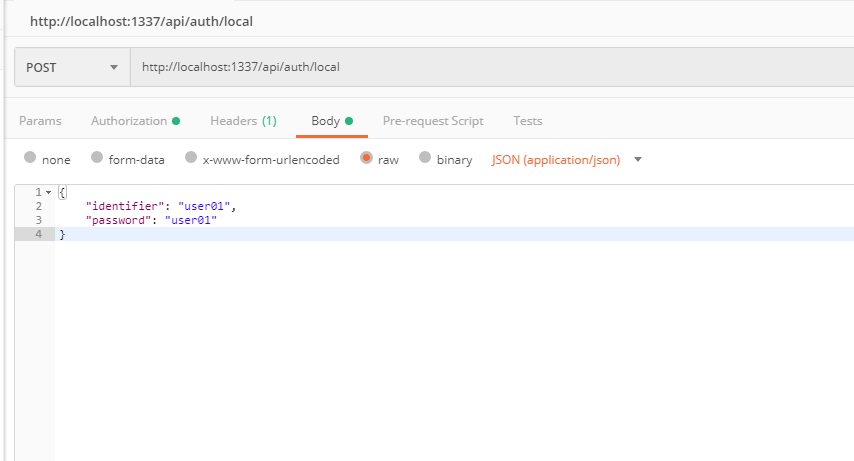
返回结果