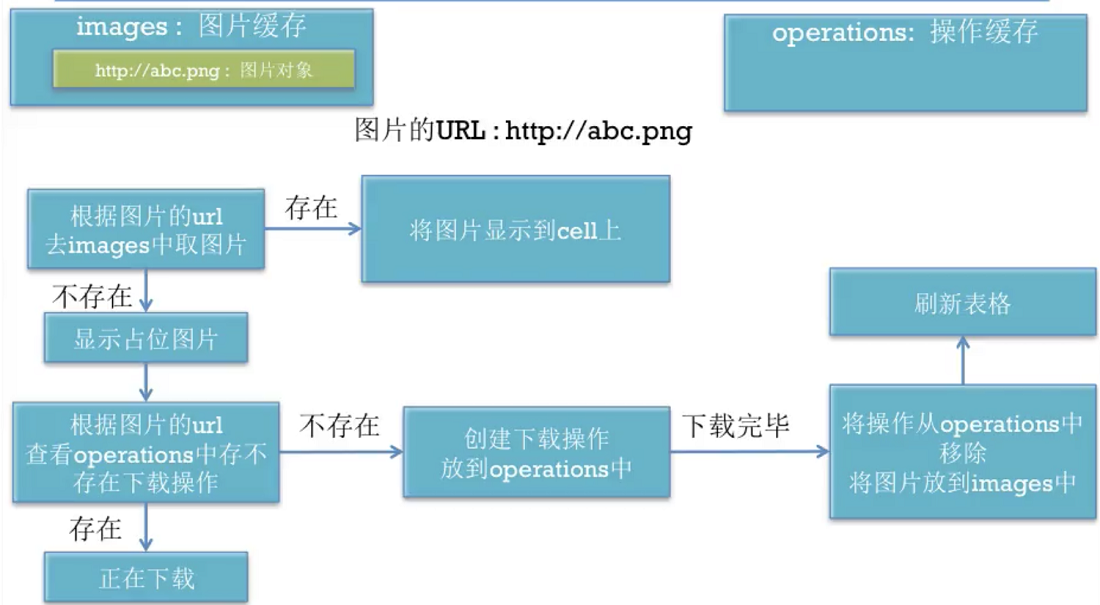1
2
3
4
5
6
7
8
9
10
11
12
13
14
15
16
17
18
19
20
21
22
23
24
25
26
27
28
29
30
31
32
33
34
35
36
37
38
39
40
41
42
43
44
45
46
47
48
49
50
51
52
53
54
55
56
57
58
59
60
61
62
63
64
65
66
67
68
69
70
71
72
73
74
75
76
77
78
79
80
81
82
83
84
85
86
87
88
89
90
91
92
93
94
95
96
97
98
99
100
101
102
103
104
105
106
107
108
109
110
111
112
113
114
115
116
117
118
119
120
121
122
123
124
125
126
127
128
129
130
131
132
133
134
135
136
137
138
139
140
141
142
143
144
145
146
147
148
149
150
151
152
| #import "ILAppsViewController.h"
#import "App.h"
@interface ILAppsViewController ()
//存放数据
@property(nonatomic,strong) NSMutableArray *apps;
//存放所有下载操作的队列
@property(nonatomic,strong) NSOperationQueue *queue;
//存放所有的下载操作(url是key,operation是value)
@property(nonatomic,strong) NSMutableDictionary *operations;
//存放所有下载完的图片
@property(nonatomic,strong) NSMutableDictionary *images;
@end
@implementation ILAppsViewController
#pragma mark-懒加载代码
-(NSMutableArray *)apps
{
if (!_apps) {
NSMutableArray *appArray=[NSMutableArray array];
//加载plist
NSString *file=[[NSBundle mainBundle]pathForResource:@"apps" ofType:@"plist"];
NSArray *dicctArray=[NSArray arrayWithContentsOfFile:file];
//2-字典转模型
for(NSDictionary *dict in dicctArray){
App *app=[App appWithDict:dict];
[appArray addObject:app];
}
//3.赋值
self.apps=appArray;
}
return _apps;
}
-(NSOperationQueue *)queue
{
if (!_queue) {
self.queue=[[NSOperationQueue alloc]init];
}
return _queue;
}
-(NSMutableDictionary *)operations
{
if (!_operations) {
self.operations=[[NSMutableDictionary alloc]init];
}
return _operations;
}
- (NSMutableDictionary *)images
{
if (!_images) {
self.images=[[NSMutableDictionary alloc]init];
}
return _images;
}
- (void)viewDidLoad {
[super viewDidLoad];
}
-(void)didReceiveMemoryWarning
{
[super didReceiveMemoryWarning];
//移除下载操作
[self.queue cancelAllOperations];
[self.images removeAllObjects];
[self.operations removeAllObjects];
}
#pragma mark - Table view data source
- (NSInteger)numberOfSectionsInTableView:(UITableView *)tableView {
#warning Incomplete implementation, return the number of sections
return 1;
}
- (NSInteger)tableView:(UITableView *)tableView numberOfRowsInSection:(NSInteger)section {
#warning Incomplete implementation, return the number of rows
return self.apps.count;
}
- (UITableViewCell *)tableView:(UITableView *)tableView cellForRowAtIndexPath:(NSIndexPath *)indexPath {
static NSString *ID=@"app";
UITableViewCell *cell = [tableView dequeueReusableCellWithIdentifier:ID];
if (!cell) {
cell=[[UITableViewCell alloc]initWithStyle:UITableViewCellStyleSubtitle reuseIdentifier:ID];
}
//取出模型
App *app=self.apps[indexPath.row];
cell.textLabel.text=app.name;
cell.detailTextLabel.text=app.download;
//设置图片
//方法四-先从images缓存中取出url对应的UIImage对象
UIImage *image=self.images[app.icon];
if (image) { //说明图片已经下载成功
cell.imageView.image=image;
NSLog(@"----从缓存中取得图片---%d",indexPath.row);
}else{ //说明图片并未下载成功过(并未缓存过)
NSLog(@"----缓存中没有图片---%d",indexPath.row);
//显示占位图片
cell.imageView.image=[UIImage imageNamed:@"placeholder"];
[self download:app.icon indexPath:indexPath];
}
return cell;
}
-(void)download:(NSString *)imageUrl indexPath:(NSIndexPath *)indexPath{
//取出当前图片url对应的下载操作(operation对象)
NSBlockOperation *operation=self.operations[imageUrl];
if (operation) return;
__weak typeof(self) appsVc=self;
operation=[NSBlockOperation blockOperationWithBlock:^{
[NSThread sleepForTimeInterval:5]; //演示图片错乱等问题延时
NSURL *url=[NSURL URLWithString:imageUrl];
NSData *data=[NSData dataWithContentsOfURL:url];
UIImage *image=[UIImage imageWithData:data];
NSLog(@"正在下载图片----%@",url);
[[NSOperationQueue mainQueue]addOperationWithBlock:^{
//cell.imageView.image=image;//直接设置图片会导致图片错乱
//存放图片到字典中
if(image){
//self.images[imageUrl]=image;
appsVc.images[imageUrl]=image;//循环引用换成weak
}
//从字典中移除下载操作
[self.operations removeObjectForKey:imageUrl];
//刷新表格
//[self.tableView reloadData];
[self.tableView reloadRowsAtIndexPaths:@[indexPath] withRowAnimation:UITableViewRowAnimationNone];//刷新一行
}];
}];
//添加操作到队列
[self.queue addOperation:operation];
//添加到字典中(为了解决重复下载)
self.operations[imageUrl]=operation;
}
//当用户开始拖拽表格时调用开始拖拽
//1-会阻塞主线程,影响用户体验
//2-重复下载,浪费流量,浪费时间,影响用户体验
//保证:1张图片只下载1次
-(void)scrollViewWillBeginDragging:(UIScrollView *)scrollView
{
//暂停下载
[self.queue setSuspended:YES];
}
//当用户停止拖表格拽时
-(void)scrollViewDidEndDecelerating:(UIScrollView *)scrollView
{
//恢复下载
[self.queue setSuspended:NO];
}
@end
|