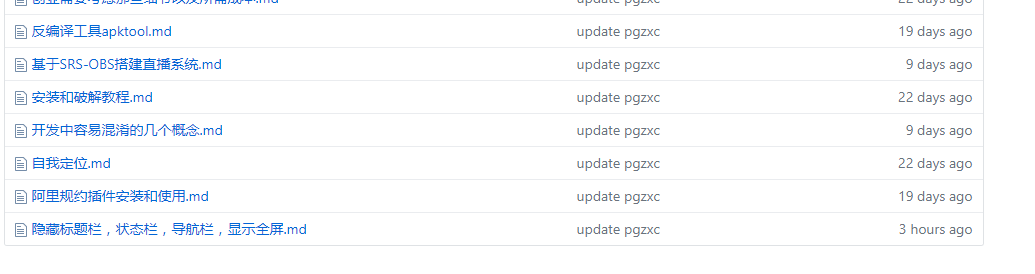前言
一直使用第三方备份工具hexo-git-backup备份hexo博客,今天使用时突然出错了!那么只能用git自带的指令完成博客文件的备份工作了。
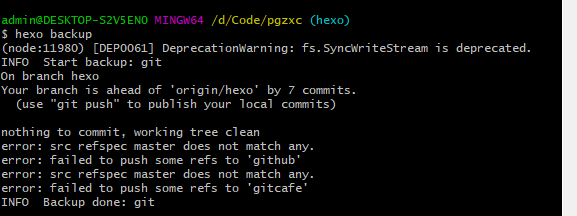
建议使用“git push” 提交本地文件
步骤
从远程分支更新到本地
比如,取回origin主机的hexo分支 git fetch origin hexo
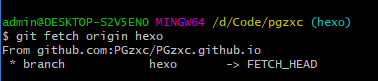
提交本地文件到远程分支
比如:提交本地文件到origin主机的hexo分支 git push origin hexo
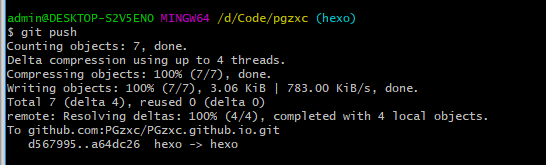
备份
查看当前分支
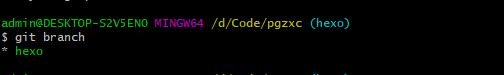
把要备份的文件添加进来
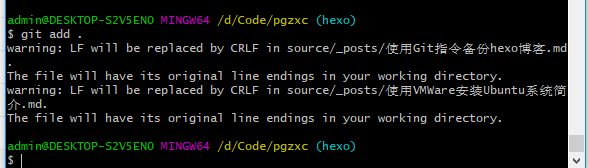
添加备份说明
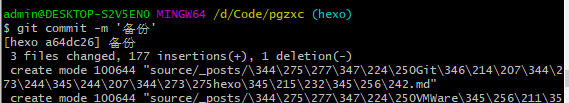
提交更改到远端
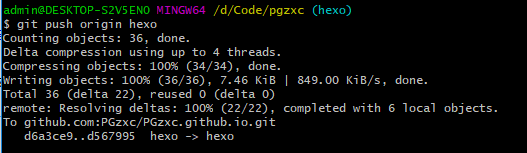
查看备份
远程origin的hexo分支已更新