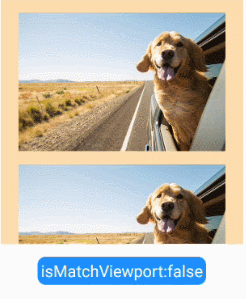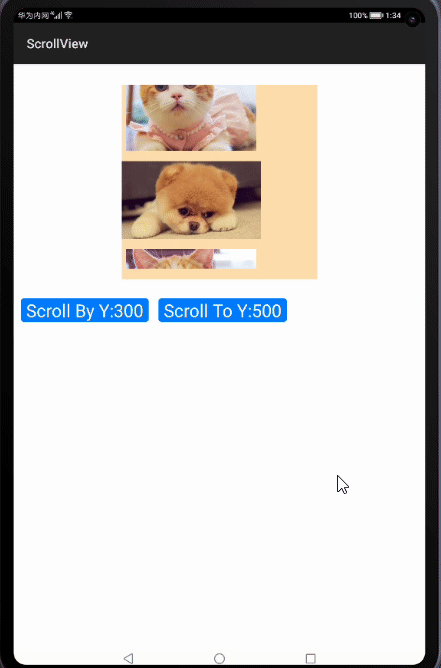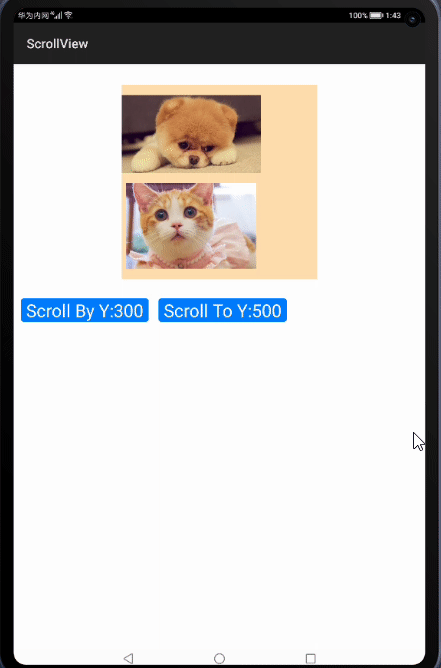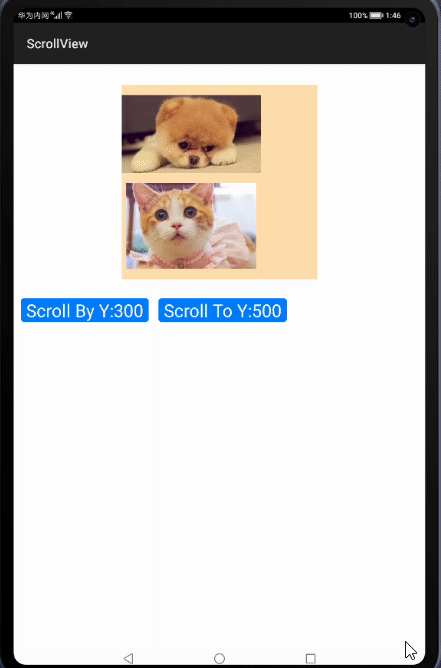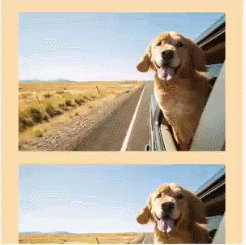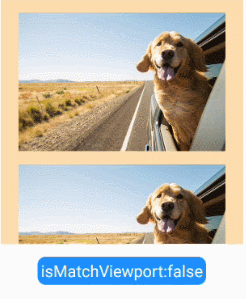一 概述
ScrollView是一种带滚动功能的组件,它采用滑动的方式在有限的区域内显示更多的内容。
- 创建ScrollView
- 设置ScrollView
1
2
3
4
5
6
7
8
9
10
11
12
13
14
15
16
17
18
19
20
21
22
23
24
25
26
27
28
29
30
31
32
33
34
35
36
37
38
39
40
41
42
43
44
45
46
47
48
49
50
51
52
53
54
55
56
57
58
59
60
61
62
63
64
65
66
67
68
69
70
71
72
73
74
75
76
77
78
79
80
81
82
83
84
85
86
| <?xml version="1.0" encoding="utf-8"?>
<DirectionalLayout
xmlns:ohos="http://schemas.huawei.com/res/ohos"
ohos:height="match_content"
ohos:width="match_parent"
ohos:orientation="vertical">
<ScrollView
xmlns:ohos="http://schemas.huawei.com/res/ohos"
ohos:id="$+id:scrollview"
ohos:height="300vp"
ohos:width="300vp"
ohos:background_element="#FFDEAD"
ohos:bottom_padding="16vp"
ohos:layout_alignment="horizontal_center"
ohos:top_margin="32vp">
<DirectionalLayout
ohos:height="match_content"
ohos:width="match_content">
<Image
ohos:id="$+id:img_1"
ohos:height="match_content"
ohos:width="match_parent"
ohos:image_src="$media:dog.jpg"
ohos:top_margin="16vp"/>
<!-- 放置任意需要展示的组件-->
<Image
ohos:id="$+id:img_2"
ohos:height="match_content"
ohos:width="match_parent"
ohos:image_src="$media:cat.jpg"
ohos:top_margin="16vp"/>
<Image
ohos:id="$+id:img_3"
ohos:height="match_content"
ohos:width="match_parent"
ohos:image_src="$media:dog.jpg"
ohos:top_margin="16vp"/>
<!-- 放置任意需要展示的组件-->
<Image
ohos:id="$+id:img_4"
ohos:height="match_content"
ohos:width="match_parent"
ohos:image_src="$media:cat.jpg"
ohos:top_margin="16vp"/>
</DirectionalLayout>
</ScrollView>
<DirectionalLayout
xmlns:ohos="http://schemas.huawei.com/res/ohos"
ohos:height="match_content"
ohos:width="match_parent"
ohos:orientation="horizontal">
<Button
ohos:id="$+id:btnScroll"
ohos:height="match_content"
ohos:width="match_content"
ohos:background_element="$graphic:background_button"
ohos:bottom_margin="15vp"
ohos:left_margin="15vp"
ohos:left_padding="8vp"
ohos:right_padding="8vp"
ohos:text="Scroll By Y:300"
ohos:text_color="#ffffff"
ohos:text_size="27fp"
ohos:top_margin="30vp"/>
<Button
ohos:id="$+id:btnScrollTo"
ohos:height="match_content"
ohos:width="match_content"
ohos:background_element="$graphic:background_button"
ohos:bottom_margin="15vp"
ohos:left_margin="15vp"
ohos:left_padding="8vp"
ohos:right_padding="8vp"
ohos:text="Scroll To Y:500"
ohos:text_color="#ffffff"
ohos:text_size="27fp"
ohos:top_margin="30vp"/>
</DirectionalLayout>
</DirectionalLayout>
|
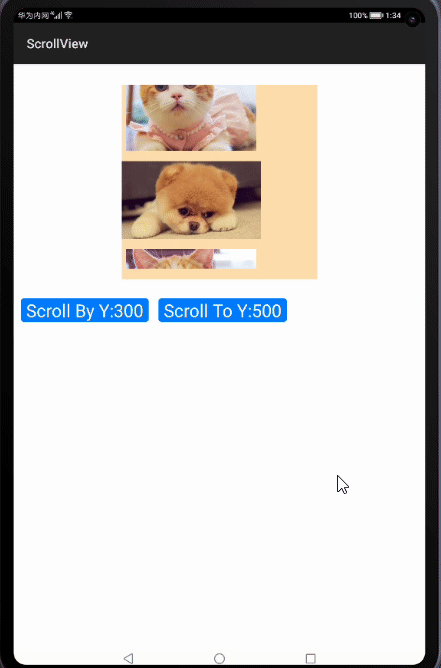
ScrollView的速度、滚动、回弹等常用接口如下
| 方法 |
作用 |
doFling(int velocityX, int velocityY)
doFlingX(int velocityX)
doFlingY(int velocityY) |
设置X轴和Y轴滚动的初始速度,单位(px) |
fluentScrollBy(int dx, int dy)
fluentScrollByX(int dx)
fluentScrollByY(int dy) |
根据像素数平滑滚动到指定位置,单位(px) |
fluentScrollTo(int x, int y)
fluentScrollXTo(int x)
fluentScrollYTo(int y) |
根据指定坐标平滑滚动到指定位置,单位(px) |
| setReboundEffect(boolean enabled) |
设置是否启用回弹效果,默认false |
setReboundEffectParams(int overscrollPercent, float overscrollRate, int remainVisiblePercent)
setReboundEffectParams(ReboundEffectParams reboundEffectParams)
setOverscrollPercent(int overscrollPercent)
setOverscrollRate(float overscrollRate)
setRemainVisiblePercent(int remainVisiblePercent) |
配置回弹效果
overscrollPercent:过度滚动百分比,默认值40
overscrollRate:过度滚动率,默认值0.6
remainVisiblePercent:应保持可见内容的最小百分比,默认值20 |
3.1 根据像素数平滑滚动
代码
1
2
3
4
5
6
7
8
| Button btnScroll= (Button) findComponentById(ResourceTable.Id_btnScroll);
ScrollView scrollView= (ScrollView) findComponentById(ResourceTable.Id_scrollview);
btnScroll.setClickedListener(new Component.ClickedListener() {
@Override
public void onClick(Component component) {
scrollView.fluentScrollByY(300);
}
});
|
根据像素数平滑滚动效果
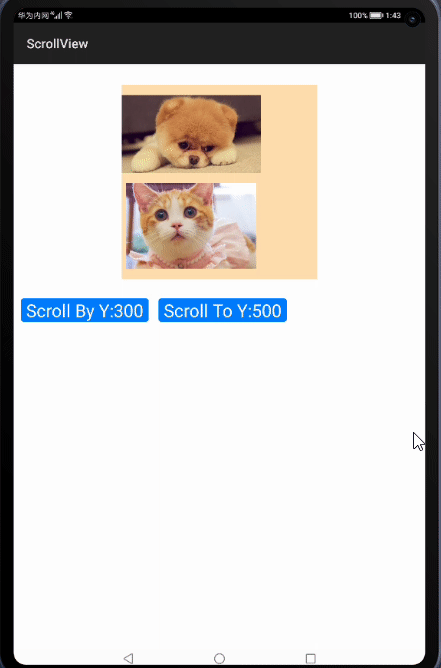
3.2 平滑滚动到指定位置
代码
1
2
3
4
5
6
7
8
| Button btnScrollTo= (Button) findComponentById(ResourceTable.Id_btnScrollTo);
ScrollView scrollView= (ScrollView) findComponentById(ResourceTable.Id_scrollview);
btnScrollTo.setClickedListener(new Component.ClickedListener() {
@Override
public void onClick(Component component) {
scrollView.fluentScrollYTo(500);
}
});
|
平滑滚动到指定位置效果
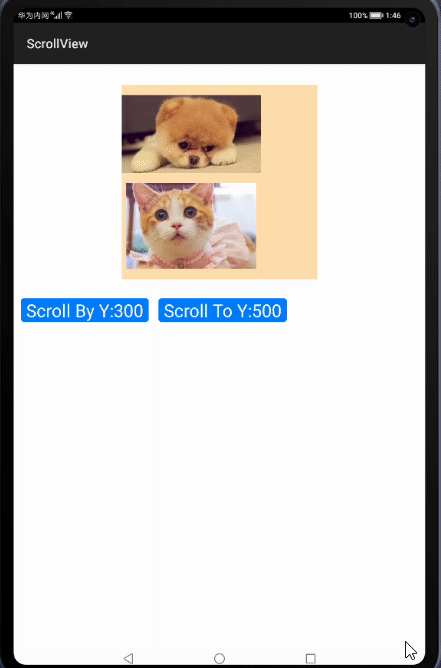
3.3 设置布局方向
ScrollView自身没有设置布局方向的属性,所以需要在其子布局中设置。以横向布局horizontal为例
xml中配置
1
2
3
4
5
6
7
8
9
| <ScrollView
...
>
<DirectionalLayout
...
ohos:orientation="horizontal">
...
</DirectionalLayout>
</Scrollview>
|
设置布局方向为横向布局效果

3.4 设置回弹效果
在xml中设置
1
2
3
4
5
| <ScrollView
...
ohos:rebound_effect="true">
...
</ScrollView>
|
Java代码中设置
1
| scrollView.setReboundEffect(true);
|
开启回弹效果
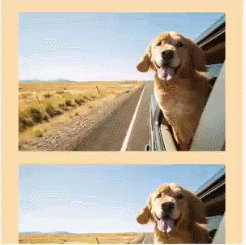
3.5 设置缩放匹配效果
xml中设置
1
2
3
4
5
| <ScrollView
...
ohos:match_viewport="true">
...
</ScrollView>
|
Java代码中设置
1
| scrollView.setMatchViewportEnabled(true);
|
设置缩放匹配效果