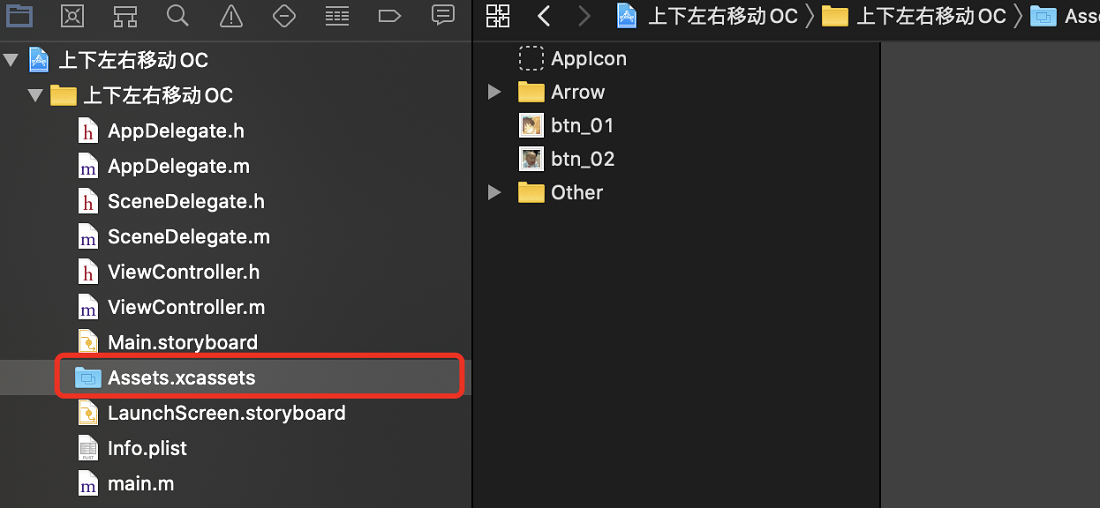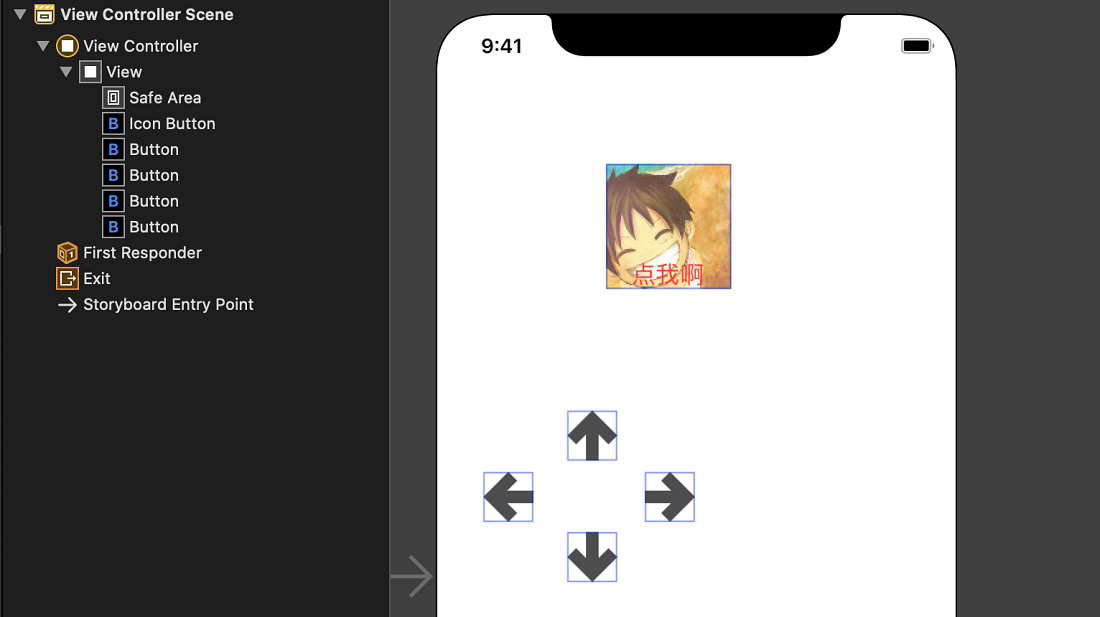一 概述
本文介绍给UIButton设置background图片,并设置点击高亮时的图片,并通过上下左右按钮,控制UIButton上下左右移动
二 界面布局
- 将图片资源拖放到Assets.xcassets目录下
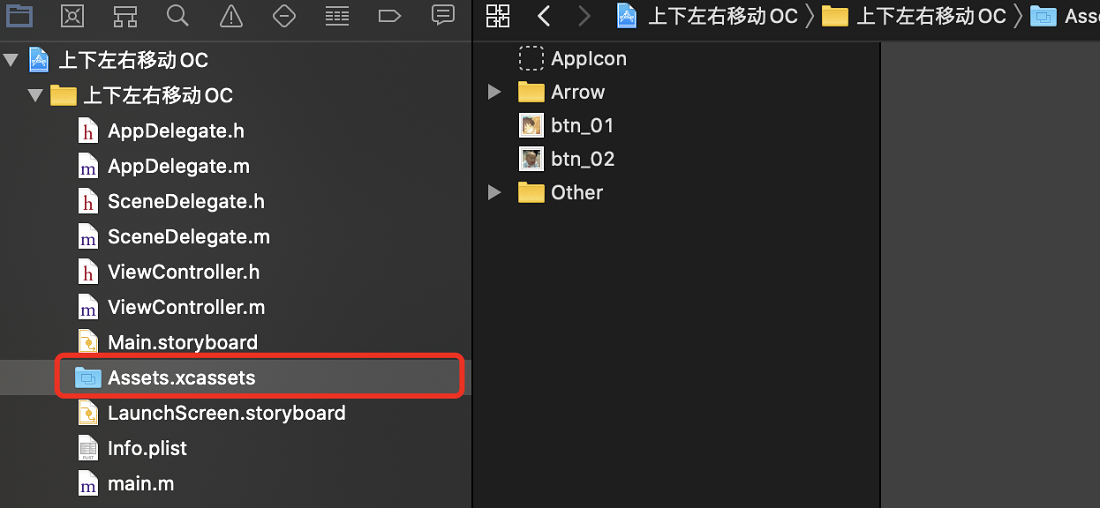
- 在main.storyboard上布局如下
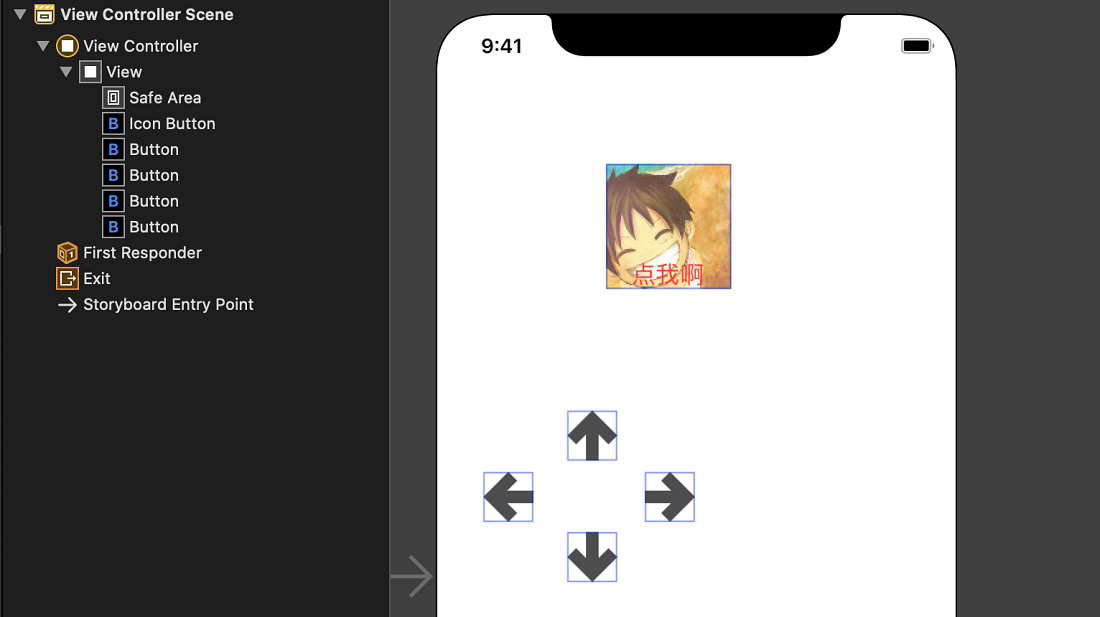
三 代码实现
3.1 OC
3.1.1 ViewController.h
1
2
3
4
| #import <UIKit/UIKit.h>
@interface ViewController : UIViewController
@property (weak, nonatomic) IBOutlet UIButton *iconButton;
@end
|
3.1.2 ViewController.m
1
2
3
4
5
6
7
8
9
10
11
12
13
14
15
16
17
18
19
20
21
22
23
24
25
26
27
28
29
30
31
32
33
34
35
36
37
38
39
40
41
42
43
44
45
| #import "ViewController.h"
@interface ViewController ()
@end
typedef enum
{
moveDirTop=11,
moveDirLeft=12,
moveDirBottom=13,
moveDirRight=14
}moveDirect;
#define moveDelta 20;
@implementation ViewController
- (IBAction)move:(UIButton*)button {
CGRect frame=self.iconButton.frame;
switch (button.tag) {
case moveDirTop:
frame.origin.y-=moveDelta;
break;
case moveDirLeft:
frame.origin.x-=moveDelta;
break;
case moveDirBottom:
frame.origin.y+=moveDelta;
break;
case moveDirRight:
frame.origin.x+=moveDelta;
break;
default:
break;
}
self.iconButton.frame=frame;
}
- (void)viewDidLoad {
[super viewDidLoad];
// Do any additional setup after loading the view.
}
@end
|
3.2 Swift实现
3.2.1 ViewController.swift
1
2
3
4
5
6
7
8
9
10
11
12
13
14
15
16
17
18
19
20
21
22
23
24
25
26
27
28
29
30
31
32
33
34
35
36
37
38
39
40
| import UIKit
enum moveDir:Int {
case moveTop = 11
case moveLeft = 12
case moveBottom = 13
case moveRight = 14
}
let moveLata:Double = 20.0
class ViewController: UIViewController {
@IBOutlet weak var moveButton: UIButton!
override func viewDidLoad() {
super.viewDidLoad()
// Do any additional setup after loading the view.
}
@IBAction func move(_ button: UIButton) {
var frame:CGRect=self.moveButton.frame
switch button.tag {
case moveDir.moveTop.rawValue:
frame.origin.y-=CGFloat(moveLata)
break
case moveDir.moveLeft.rawValue:
frame.origin.x-=CGFloat(moveLata)
break;
case moveDir.moveBottom.rawValue:
frame.origin.y+=CGFloat(moveLata)
break;
case moveDir.moveRight.rawValue:
frame.origin.x+=CGFloat(moveLata)
break;
default:
break;
}
moveButton.frame = frame
}
}
|