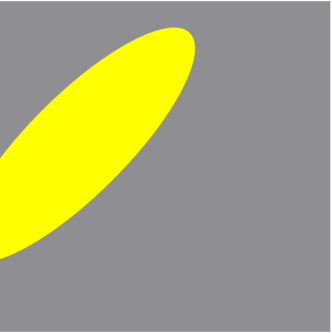IOS开发之——图形绘制-矩形操作(9)
一 概述
本文介绍自定义View矩形操作:
- 矩形平移
- 矩形旋转
- 矩形缩放
二 原始矩形
2.1 代码
1 | - (void)drawRect:(CGRect)rect { |
2.2 原始矩形图

三 矩形操作
矩形操作说明:你的路径一定放在矩形操作之后
3.1 矩形平移
代码
1 | - (void)drawRect:(CGRect)rect { |
平移后效果图
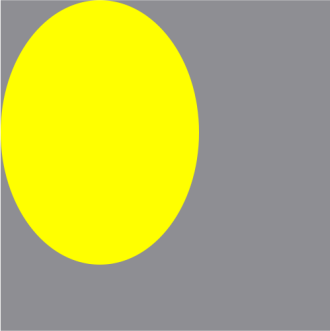
3.2 旋转操作
代码
1 | - (void)drawRect:(CGRect)rect { |
旋转后效果图
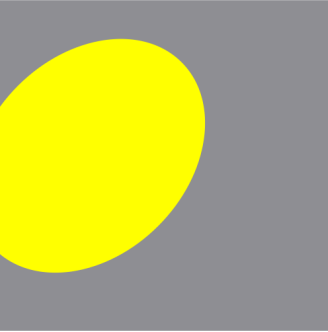
3.3 矩形缩放
代码
1 | - (void)drawRect:(CGRect)rect { |
缩放后效果图