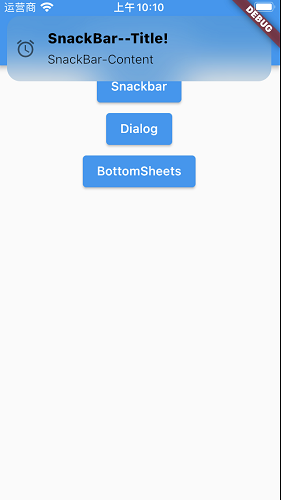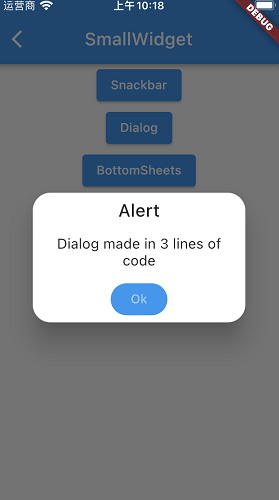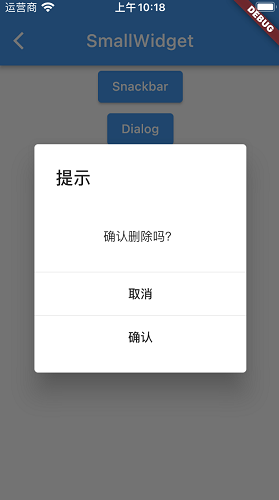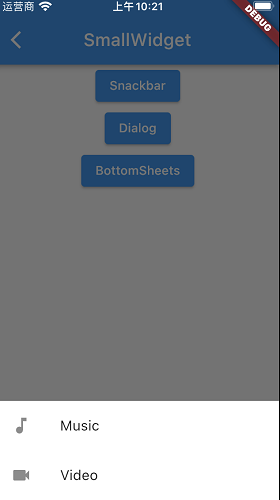一 概述
在getX中,无需context上下文,便可使用SmallWidget小组件:
- SnackBars提示信息
- Dialog对话框
- BottomSheets底部弹窗
二 SnackBars提示信息
2.1 SnackBars属性信息
| 编号 |
属性 |
说明 |
| 1 |
title |
标题 |
| 2 |
message |
内容 |
| 3 |
colorText |
文字颜色 |
| 4 |
duration |
显示时长 |
| 5 |
snackPosition |
显示位置(Top/Bottom) |
| 6 |
icon |
图标 |
| 7 |
onTap |
点击事件 |
2.2 代码示例
1
2
3
4
5
6
7
8
9
10
11
12
| Get.snackbar(
"SnackBar--Title!", // title
"SnackBar-Content",
// message
icon: Icon(Icons.alarm),
colorText: Colors.black,
shouldIconPulse: true,
onTap: (_) => { print('onTap')},
barBlur: 20,
isDismissible: true,
duration: Duration(seconds: 3),
);
|
2.3 效果图
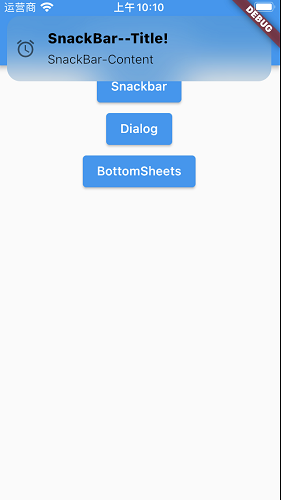
三 Dialog对话框
3.1 Dialog的两种使用方式
- 使用默认的对话框:Get.defaultDialog
- 自定义Dialog对话框:Get.dialog(YourDialogWidget())
3.2 示例
默认对话框
1
2
3
4
| Get.defaultDialog(
onConfirm: () => Get.back(),
// onCancel:()=>{},
middleText: "Dialog made in 3 lines of code");
|
自定义对话框
1
2
3
4
5
6
7
8
9
10
11
| Get.dialog(SimpleDialog(
title: Text('提示'),
children: <Widget>[
Container(height: 80, alignment: Alignment.center, child: Text('确认删除吗?'),),
Divider(height: 1,),
FlatButton(child: Text('取消'), onPressed: () {Get.back();},),
Divider(height: 1,),
FlatButton(child: Text('确认'), onPressed: () {Get.back();},),
],
)
);
|
3.3 效果图
| 默认Dialog |
自定义Dialog |
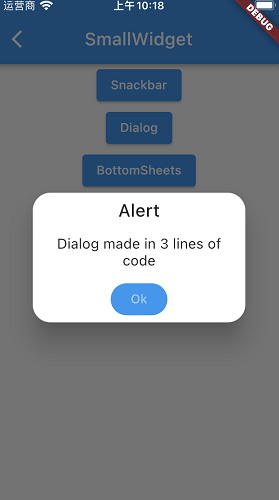 |
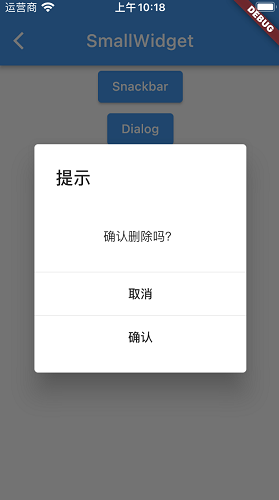 |
四 BottomSheets底部弹窗
4.1 代码
1
2
3
4
5
6
7
8
9
10
11
| void showBottomSheets() {
Get.bottomSheet(
Container(
child: Wrap(
children: <Widget>[
ListTile(leading: Icon(Icons.music_note), title: Text('Music'), onTap: () {Get.back();}),
ListTile(leading: Icon(Icons.videocam), title: Text('Video'), onTap: () {Get.back();},),
]),
),
backgroundColor: Colors.white);
}
|
4.2 效果图
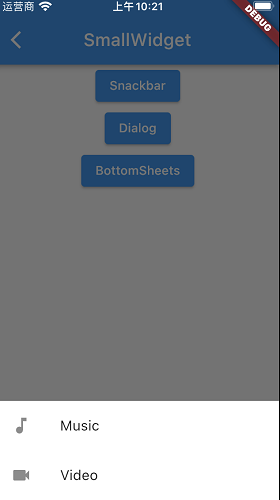
五 参考
- Github-getX-route_management