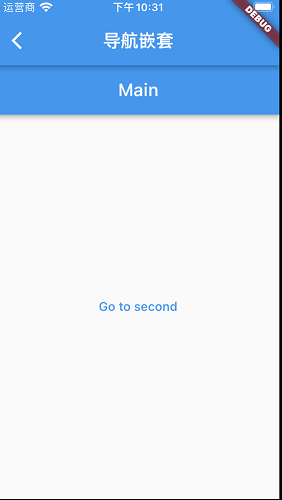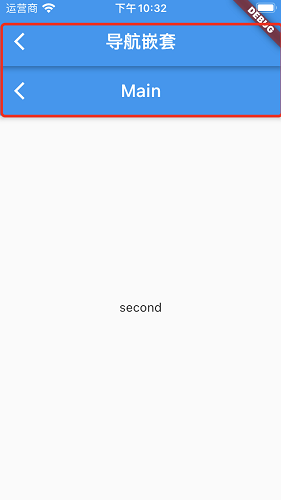一 概述
- 路由跳转(不使用named命名和使用named命名)
- 路由跳转传值
- 路由中间件Middleware
- 路由嵌套导航
二 路由跳转(不使用named命名和使用named命名)
2.1 前提(GetMaterialApp取代MaterialApp)
1
2
3
| GetMaterialApp( // Before: MaterialApp(
home: MyHome(),
)
|
说明:
- GetMaterialApp:GetX自带的MaterialApp,配置路由表,管理路由入栈、出栈等操作
- MaterialApp:系统自带的MaterialApp,路由页面之间的操作通过Navigator操作,较为复杂
2.2 路由导航各种方式比较
系统自带(Navigator)
1
2
3
4
5
6
7
8
| Navigator.of(context).push(
context,
MaterialPageRoute(
builder: (BuildContext context) {
return HomePage();
},
),
);
|
GetX-navigator方式
1
2
3
4
5
| navigator?.push(MaterialPageRoute(
builder: (_){
return Home();
}
));
|
GetX-to方式
2.3 路由跳转(不使用named命名)
- Get.to(NextScreen()):跳转到新页面(新页面带导航按钮可返回)
- Get.off(NextScreen()):跳转到新页面(上一个页面页面出栈,关闭上一个页面,没有返回按钮)
- Get.offAll(NextScreen()):跳转到新页面,并关闭之前的所有页面(没有返回按钮)
- Get.back():返回到上一个页面(对应于Get.to放到到路由页面跳转有效,off方法页面跳转无效)
2.4 路由跳转(使用named命名方式)
配置路由表(跳转前,路由页面先在getPages中配置好)
1
2
3
4
5
6
| void main() => runApp(GetMaterialApp(
initialRoute: '/',
getPages: [
GetPage(name: '/NextScreen', page: ()=>NextScreen()),
],
home: Home()));
|
使用named命名方式路由跳转
- Get.toNamed("/NextScreen"):同Get.to(NextScreen())方式,跳转到新页面(新页面带导航按钮可返回)
- Get.offNamed("/NextScreen"):同Get.off(NextScreen()),跳转到新页面(上一个页面页面出栈,关闭上一个页面,没有返回按钮)
- Get.offAllNamed("/NextScreen"):同Get.offAll(NextScreen()),跳转到新页面,并关闭之前的所有页面(没有返回按钮)
2.5 未定义导航问题,比如404错误
1-在 GetMaterialApp 中定义一个 unknownRoute 页面
1
2
3
4
5
6
7
| void main() => runApp(GetMaterialApp(
unknownRoute: GetPage(name: '/notfound', page: () => UnknownRoutePage()),
initialRoute: '/',
getPages: [
GetPage(name: '/NextScreen', page: ()=>NextScreen()),
],
home: Home()));
|
2- 通过named方式跳转时,路由出错时,跳转到UnknownRoutePage页面
1
| levatedButton(child: Text("Error"), onPressed: () => Get.toNamed("/NextScreen1")),
|
说明:NextScreen1找不到此路径,出现问题时,交由UnknownRoutePage显示处理
三 路由跳转传值
3.1 传递值
3.2 接收值(controller/bloc/stateful/stateless都可以接受)
通过arguments方式传递的,值接受方式
1
| var argument= Get.arguments;
|
通过named方式传递的,值接受方式
1
2
3
| var device=Get.parameters['device'];
var id= Get.parameters['id'];
var name= Get.parameters['name'];
|
四 路由中间件Middleware
4.1 什么是中间件Middleware
- 设置路由监听,当路由事件触发时,调用
routingCallback回调
- 在
routingCallback回调中,进行业务逻辑的处理
4.2 监听事件
1
2
3
4
5
6
7
8
9
10
11
12
13
14
15
16
17
18
| void main() => runApp(GetMaterialApp(
unknownRoute: GetPage(name: '/notfound', page: () => UnknownRoutePage()),
routingCallback: (routing) {
if(routing?.current == '/second'){
openAds();
}
},
initialRoute: '/',
getPages: [
GetPage(name: '/NextScreen', page: ()=>NextScreen()),
GetPage(name: '/second', page: ()=>Second())
],
home: Home()));
void openAds()
{
print('ads');
}
|
4.3 事件发生
1
| ElevatedButton(child: Text("MiddleWare"), onPressed: () => Get.toNamed('/second')),
|
说明:使用Get.to(Second());方法时,注意Second的大小写
4.4 结果
事件被触发,ads被打印
五 路由嵌套导航
5.1 效果图
| 导航嵌套-1 |
导航嵌套-2 |
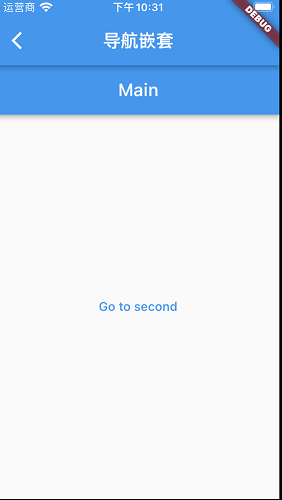 |
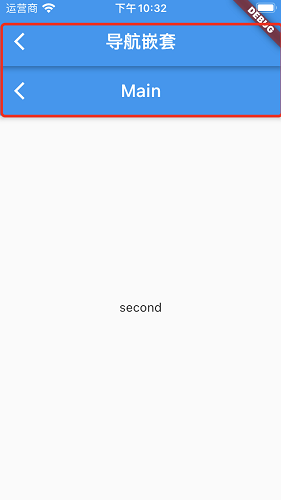 |
5.2 导航嵌套代码
1
2
3
4
5
6
7
8
9
10
11
12
13
14
15
16
17
18
19
20
21
22
23
24
25
26
27
28
29
30
31
32
33
34
35
36
37
| Navigator(
key: Get.nestedKey(1), // create a key by index
initialRoute: '/',
onGenerateRoute: (settings) {
if (settings.name == '/') {
return GetPageRoute(
page: () => Scaffold(
appBar: AppBar(
title: Text("Main"),
),
body: Center(
child: TextButton(
color: Colors.blue,
onPressed: () {
Get.toNamed('/second', id:1); // navigate by your nested route by index
},
child: Text("Go to second"),
),
),
),
);
} else if (settings.name == '/second') {
return GetPageRoute(
page: () => Center(
child: Scaffold(
appBar: AppBar(
title: Text("Main"),
),
body: Center(
child: Text("second")
),
),
),
);
}
}
),
|
六 参考
- Github-getX-route_management
- Github-参考代码