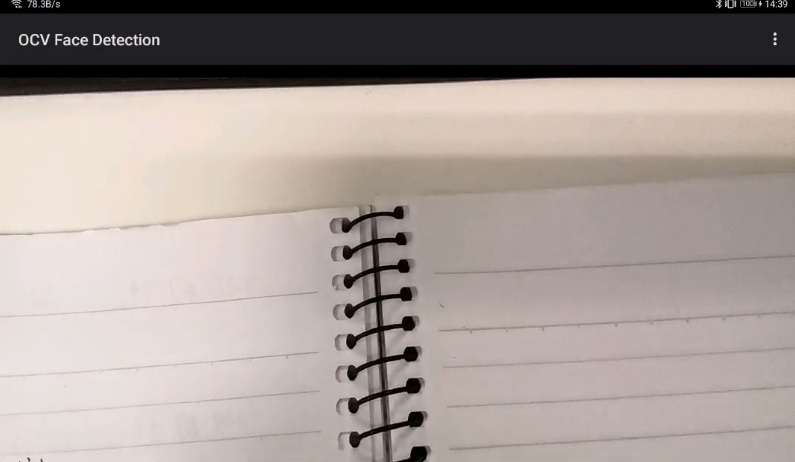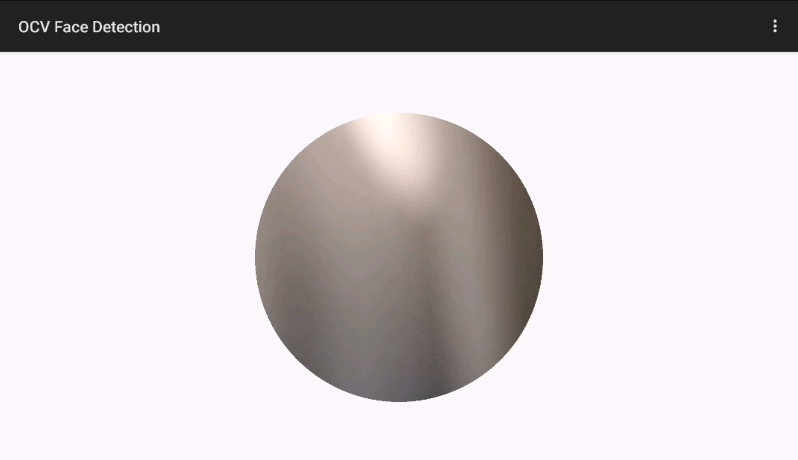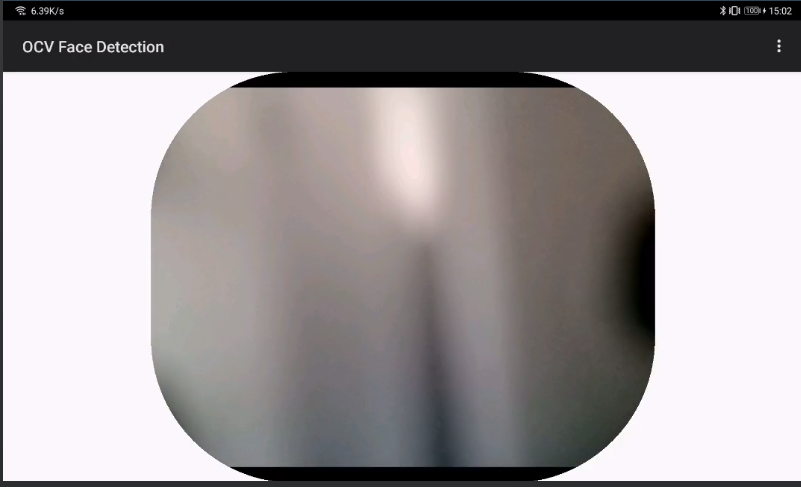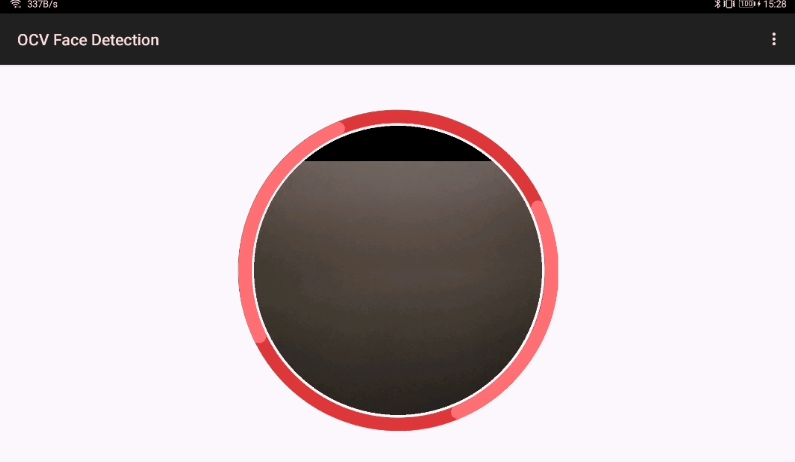1
2
3
4
5
6
7
8
9
10
11
12
13
14
15
16
17
18
19
20
21
22
23
24
25
26
27
28
29
30
31
32
33
34
35
36
37
38
39
40
| import android.content.Context;
import android.graphics.Canvas;
import android.graphics.Path;
import android.graphics.RectF;
import android.util.AttributeSet;
import android.widget.FrameLayout;
public class RoundRectViewGroup extends FrameLayout {
private float radio = 0;
public RoundRectViewGroup(Context context) {
super(context);
}
public RoundRectViewGroup(Context context, AttributeSet attrs) {
super(context, attrs);
}
public RoundRectViewGroup(Context context, AttributeSet attrs, int defStyleAttr) {
super(context, attrs, defStyleAttr);
}
@Override
protected void dispatchDraw(Canvas canvas) {
Path path = new Path();
radio=getWidth() / 3.5f;
path.addRoundRect(
new RectF(0, 0, getWidth(), getHeight())
, new float[]{radio, radio, radio, radio, radio, radio, radio, radio}
, Path.Direction.CW);
canvas.clipPath(path);
super.dispatchDraw(canvas);
}
@Override
public boolean shouldDelayChildPressedState() {
return false;
}
}
|