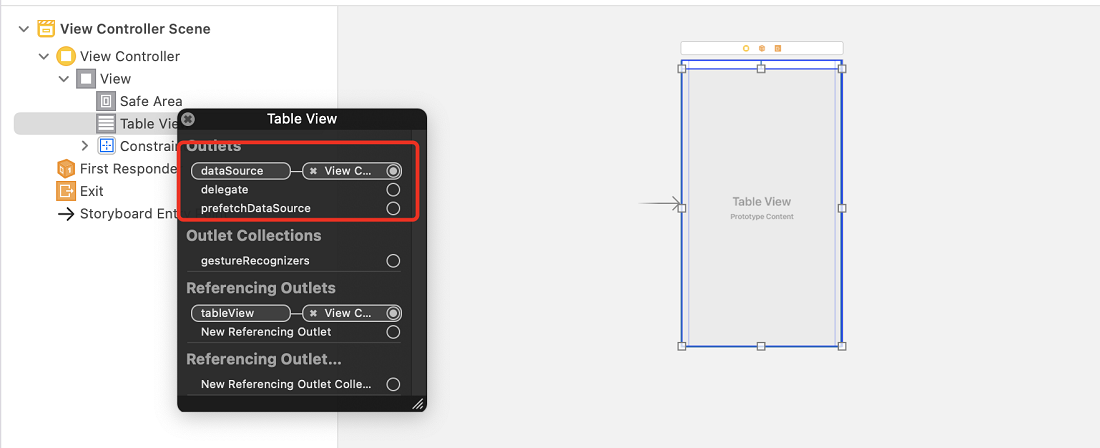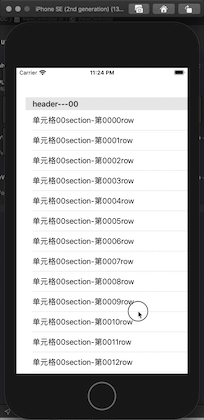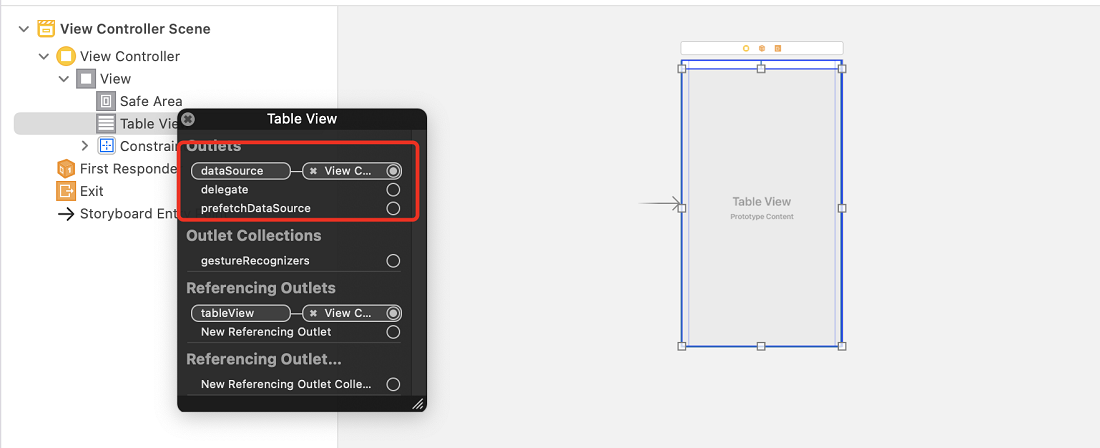一 概述
本文使用UITableView实现分组布局,其中涉及到的知识点:
- numberOfSectionsInTableView:必须实现的方法,设置有多少分组(section)
- numberOfRowsInSection:必须实现的方法,设置每个分组有多少cell
- cellForRowAtIndexPath:可选的方法,设置每个cell的数据
- titleForHeaderInSection:可选的方法,设置header标题
- titleForFooterInSection:可选的方法,设置footer标题
二 效果图
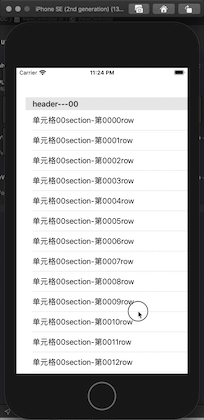
三 代码
3.1 OC模式下(ViewController.m)
1
2
3
4
5
6
7
8
9
10
11
12
13
14
15
16
17
18
19
20
21
22
23
24
25
26
27
28
29
30
31
32
33
34
35
36
37
38
39
40
41
42
| #import "ViewController.h"
@interface ViewController ()<UITableViewDataSource>
@property (weak, nonatomic) IBOutlet UITableView *tableView;
@end
@implementation ViewController
#pragma tableView方法
//设置有多少section
- (NSInteger)numberOfSectionsInTableView:(UITableView *)tableView
{
return 2;
}
//每个section有多少cell
- (NSInteger)tableView:(UITableView *)tableView numberOfRowsInSection:(NSInteger)section
{
if(section==0)
{
return 20;
}else{
return 20;
}
}
// 告诉表格控件,每个cell的数据
- (UITableViewCell *)tableView:(UITableView *)tableView cellForRowAtIndexPath:(NSIndexPath *)indexPath
{
UITableViewCell *cell=[[UITableViewCell alloc]initWithStyle:UITableViewCellStyleDefault reuseIdentifier:nil];
cell.textLabel.text=[NSString stringWithFormat:@"单元格%02ldsection-第%04ldrow",indexPath.section,(long)indexPath.row];
return cell;
}
//设置header标题文字
- (NSString *)tableView:(UITableView *)tableView titleForHeaderInSection:(NSInteger)section
{
return [NSString stringWithFormat:@"header---%02ld",section];
}
//设置footer标题文字
- (NSString *)tableView:(UITableView *)tableView titleForFooterInSection:(NSInteger)section
{
return [NSString stringWithFormat:@"footer--%02ld",section];
}
@end
|
3.2 设置DataSource