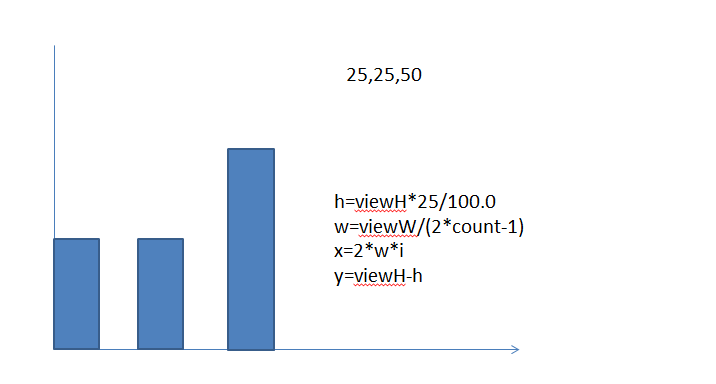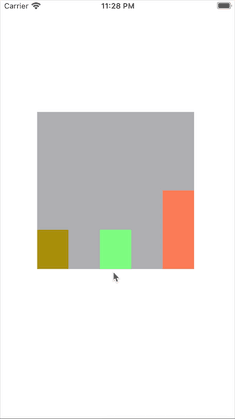1
2
3
4
5
6
7
8
9
10
11
12
13
14
15
16
17
18
19
20
21
22
23
24
25
26
27
28
29
30
31
32
33
34
| #import "BarView.h"
#import "UIColor+RandomColor.h"
@implementation BarView
// Only override drawRect: if you perform custom drawing.
// An empty implementation adversely affects performance during animation.
- (void)drawRect:(CGRect)rect {
// Drawing code
NSArray *data=@[@25,@25,@50];
int count=data.count;
CGFloat w=rect.size.width/(2*count-1);
CGFloat h=0;
CGFloat x=0;
CGFloat y=0;
CGFloat viewH=rect.size.height;
//1.获取上下文
CGContextRef ctx=UIGraphicsGetCurrentContext();
for (int i=0;i<count;i++) {
h=viewH*[data[i]intValue]/100.0;
x=2*w*i;
y=viewH-h;
//2.拼接路径
UIBezierPath *path=[UIBezierPath bezierPathWithRect:CGRectMake(x, y, w, h)];
//3.添加路径到上下文
CGContextAddPath(ctx,path.CGPath);
[[UIColor randomColor]set];
//4.渲染
CGContextFillPath(ctx);
}
}
-(void)touchesBegan:(NSSet<UITouch *> *)touches withEvent:(UIEvent *)event
{
[self setNeedsDisplay];
}
@end
|