Docker入门之——Docker安装Python(12)
一 概述
- 搜索Python镜像
- 安装Python镜像
- 安装Python容器
- 查看Python信息
二 搜索Python镜像
2.1 准备条件
- VPN
2.2 搜索Python镜像
1-在搜索框中输入python
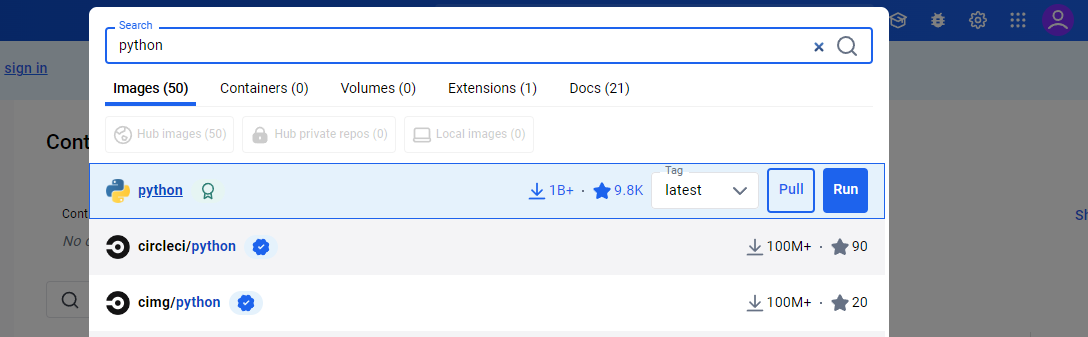
2-下拉列表选择python版本
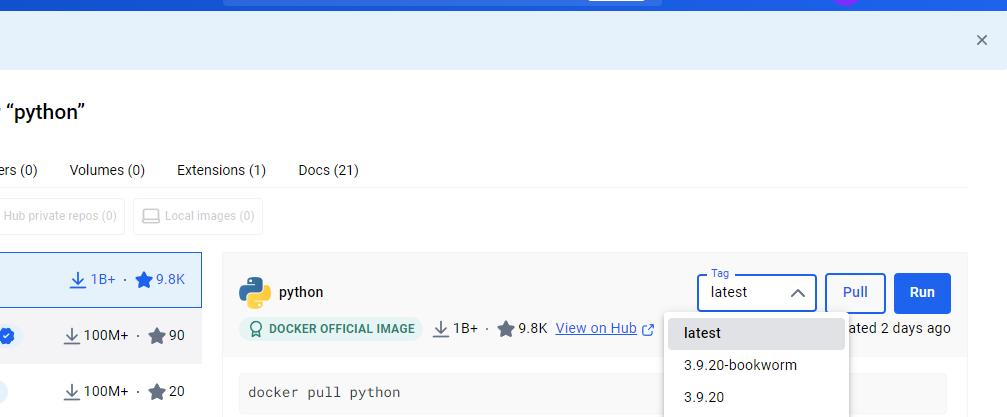
三 安装Python镜像
1-点击Pull,拉取镜像
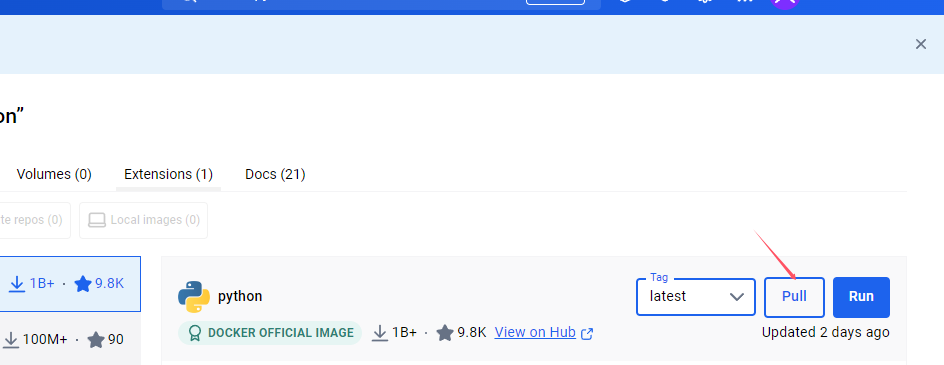
2-开始下载,显示进度
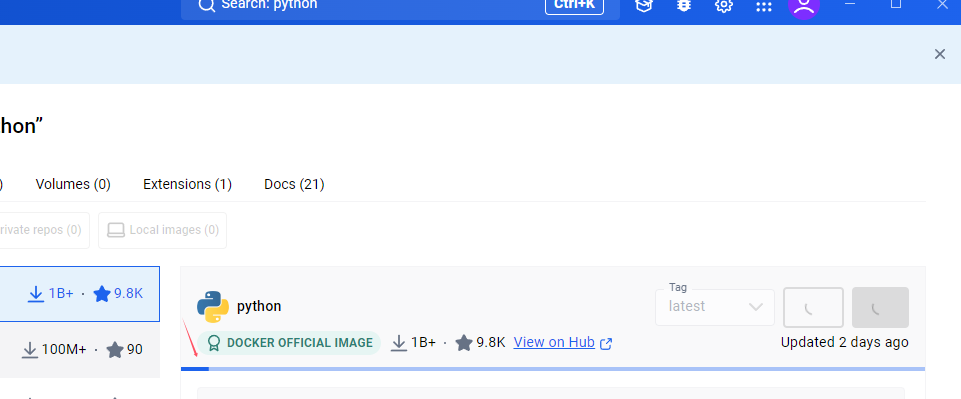
3-Images列表,显示已下载镜像
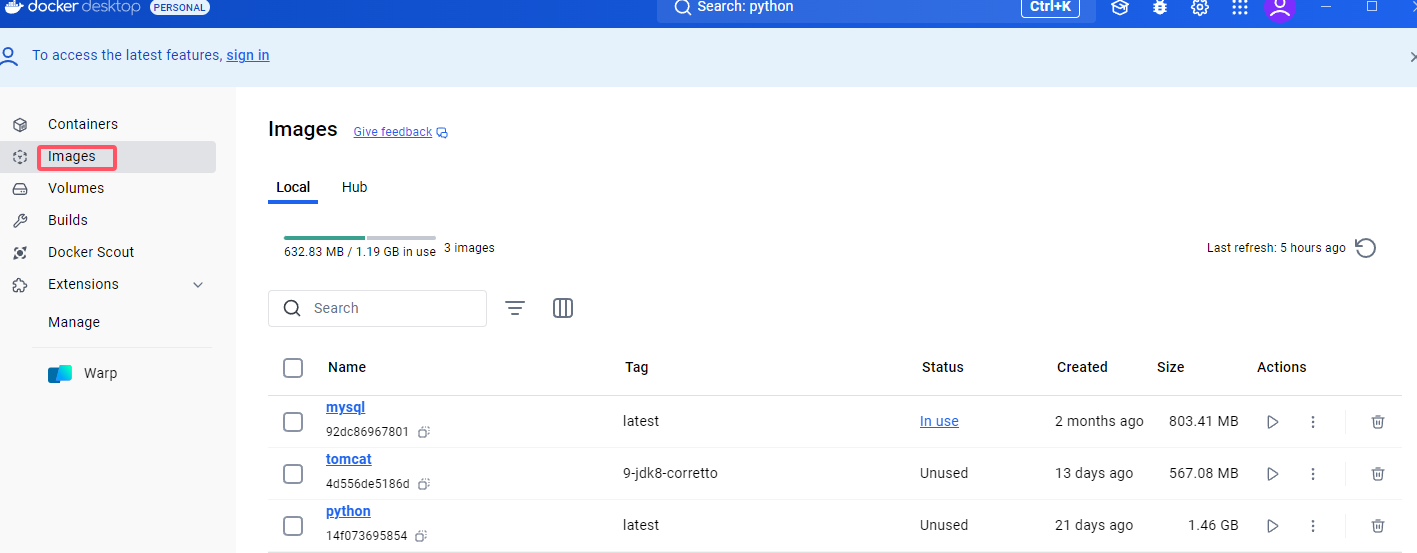
四 安装Python容器
4.1 查看本地镜像
终端指令
1 | docker images |
结果
1 | C:\Users\83422>docker images |
4.2 运行容器
操作指令
1 | docker run -itd python /bin/sh |
图示
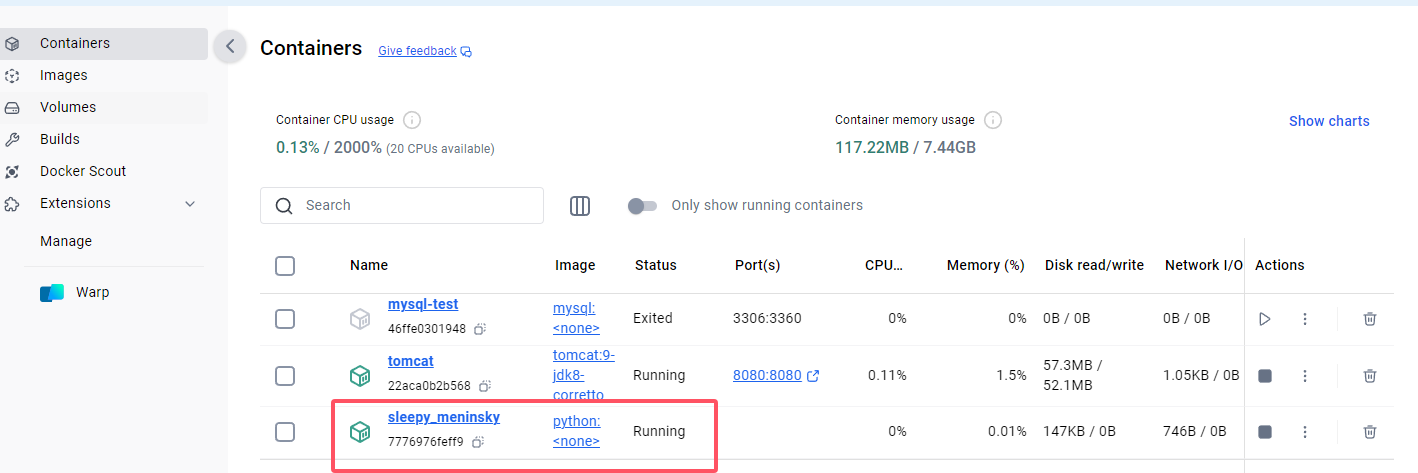
4.3 查看是否成功
操作指令
1 | docker ps |
操作结果
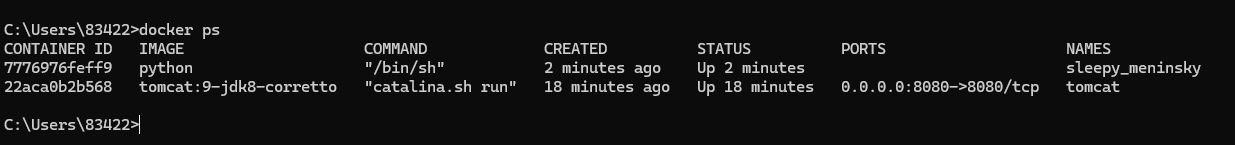
五 查看Python信息
5.1 进入python终端
操作指令(7776976feff9为容器id)
1 | docker exec -it 7776976feff9 /bin/sh |
执行结果
1 | # |
5.2 查看python版本
操作指令
1 | python |
操作结果
1 | C:\Users\83422> docker exec -it 7776976feff9 /bin/sh |
六 参考
- 菜鸟教程—Docker 安装 Python
- CSDN—在docker上安装运行Python文件