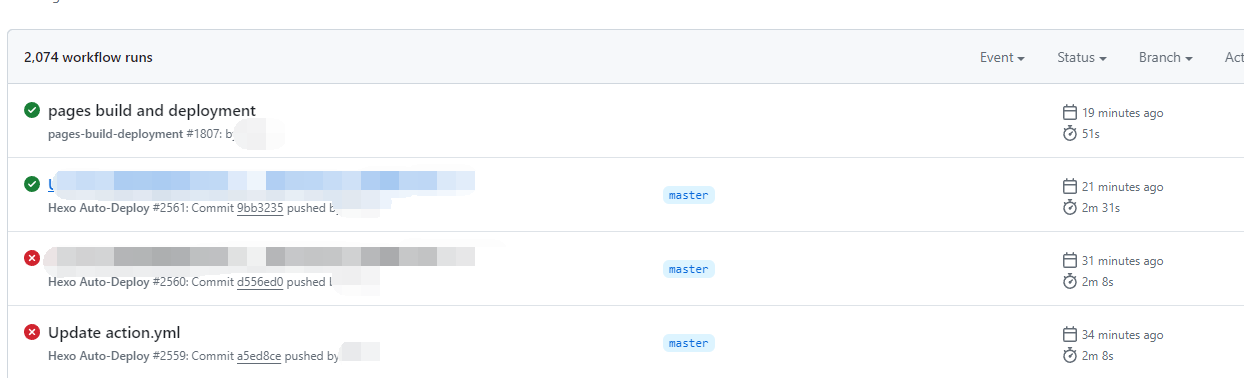Hexo站点建设之——异常could not read Password for
一 异常现象
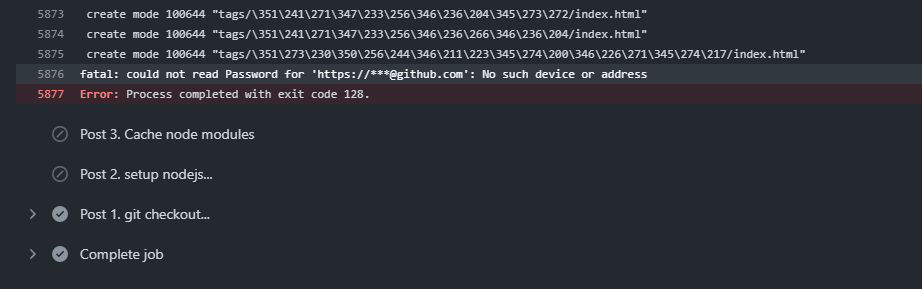
1 | fatal: could not read Password for 'https://***@github.com': No such device or address |
二 原因分析—身份认证失败
1 | 1-Page(项目)/Secrets and variables下的Repository secrets—>Access_TOKEN |
三 解决办法
3.1 设置Settings/Developerer token
3.1.1-添加token步骤
- 登录Github,转到 Github Settings设置页面
- 在左侧窗格中单击“开发人员设置”
- 单击“个人访问令牌”(也可从https://github.com/settings/tokens获取)
- 生成新令牌,选择“Repo”。复制令牌
3.1.2-保存生成的token(后面备用)
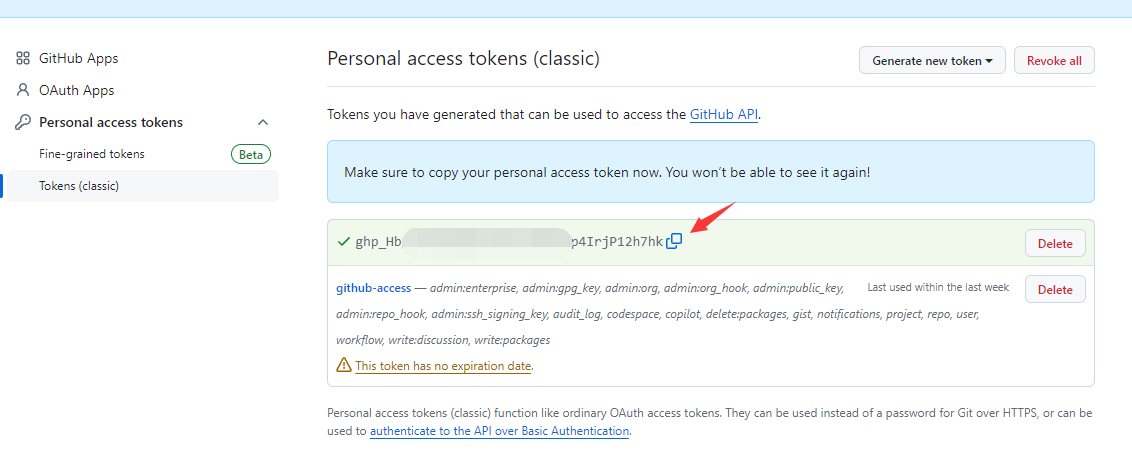
3.2 Page(项目)/Secrets token
3.2.1-添加Actions token
- Page(项目)点击Settings
- Settings页面下,点击左侧的Security/Secrets and variables/Actions
- Repository secrets下,添加
New repository secret
图示
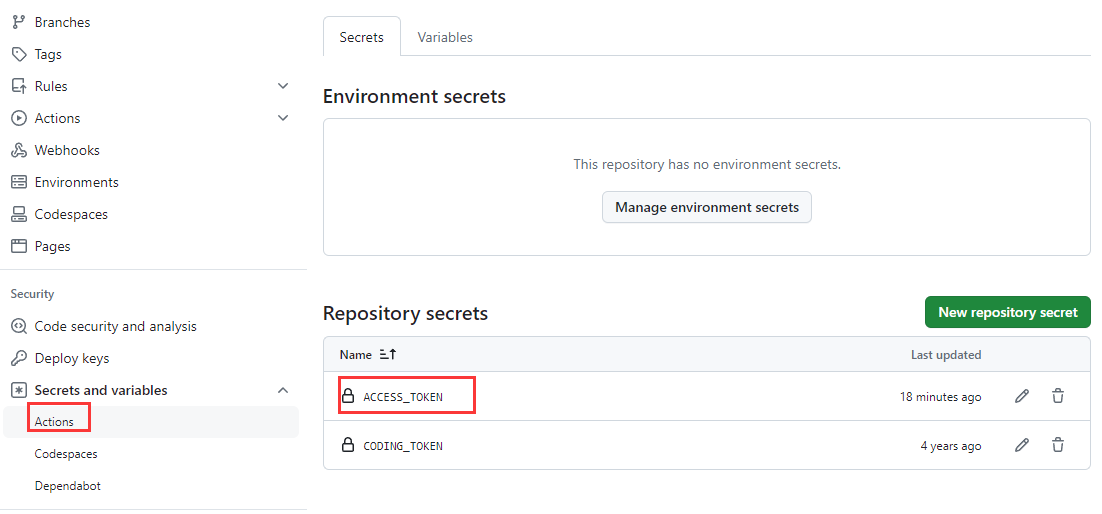
3.2.2-将步骤1中的access token填入
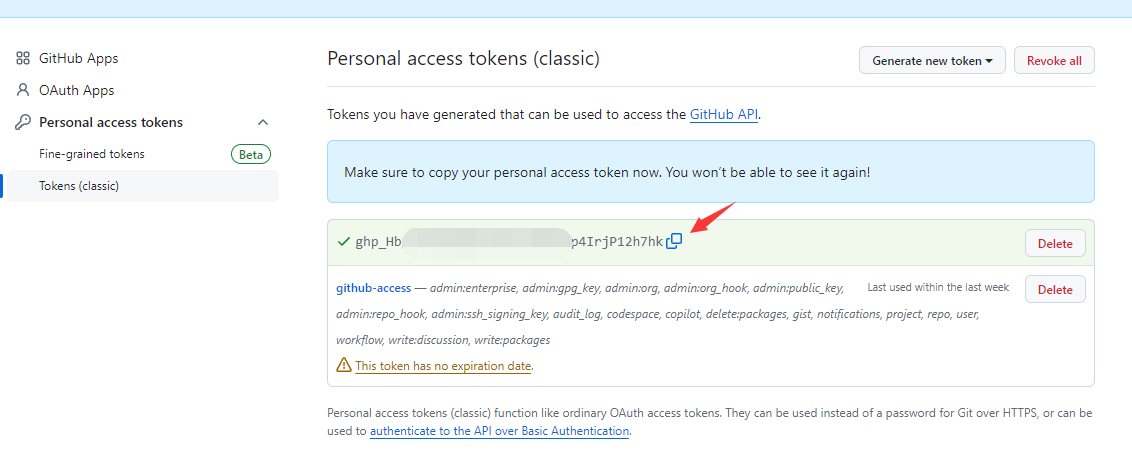
3.3 验证效果