IOS开发之——图形绘制-文字和图像(6)
一 概述
- 自定义图形,绘制文字
- 自定义图形,绘制图像
二 绘制文字
2.1 代码文件
1 | - (void)drawRect:(CGRect)rect { |
2.2 代码说明
- UIRectFill:绘制矩形区域
text drawInRect:绘制文字时,会自动换行text drawAtPoint:绘制文字时,不会自动换行
2.3 效果图

三 绘制图像
3.1 一般绘制
代码
1 | - (void)drawRect:(CGRect)rect { |
效果图
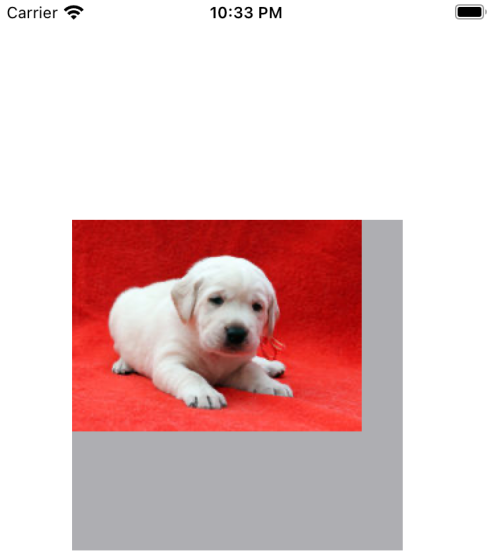
3.2 平铺和裁剪
代码
1 | - (void)drawRect:(CGRect)rect { |
效果图
